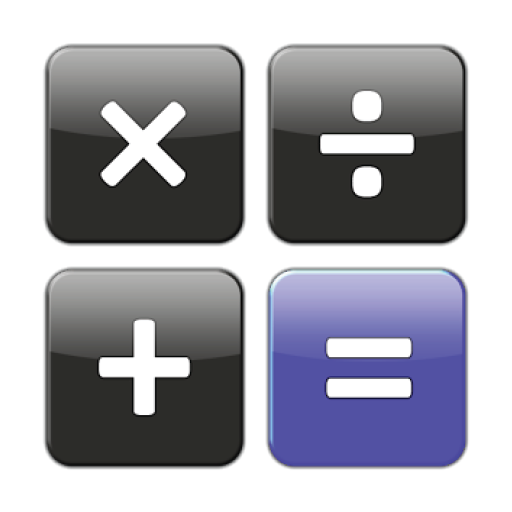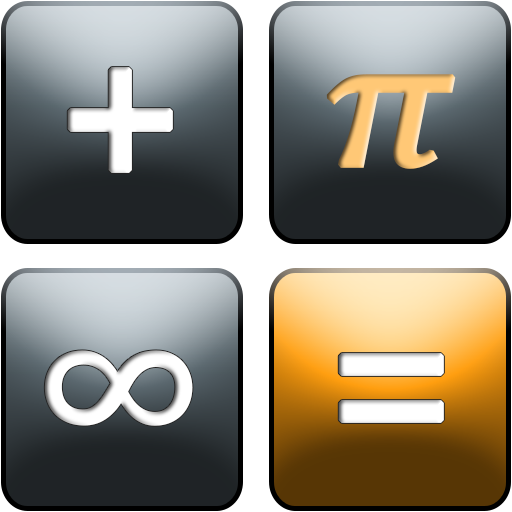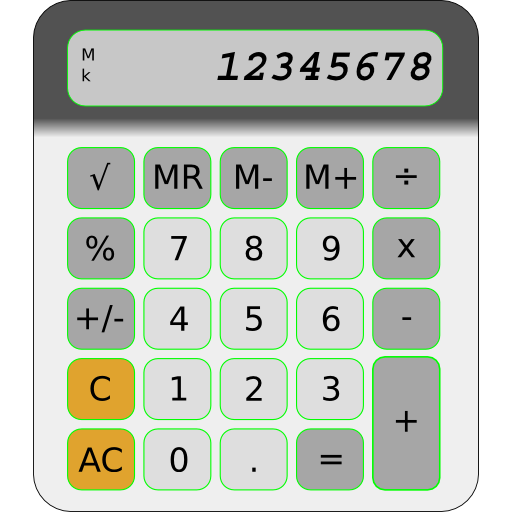Golden Calculator
Play on PC with BlueStacks – the Android Gaming Platform, trusted by 500M+ gamers.
Page Modified on: February 28, 2020
Play Golden Calculator on PC
Calculator is designed to look and operate exactly like a real hand-held calculator. It has all the standard scientific functions, unit conversions and constants. You can choose from a number of display styles and formats. It also supports binary, octal and hexadecimal calculations and has. Calculator is easy to use.
Scientific Calculator includes the following features:
1- Traditional algebraic or operation
2- Unit conversions
3- Percentages
4- Binary, octal, and hexadecimal is easy to use
5- Trig functions in degrees, radians or grads
6- Scientific, engineering and fixed-point display modes
7- External keyboard support
Play Golden Calculator on PC. It’s easy to get started.
-
Download and install BlueStacks on your PC
-
Complete Google sign-in to access the Play Store, or do it later
-
Look for Golden Calculator in the search bar at the top right corner
-
Click to install Golden Calculator from the search results
-
Complete Google sign-in (if you skipped step 2) to install Golden Calculator
-
Click the Golden Calculator icon on the home screen to start playing