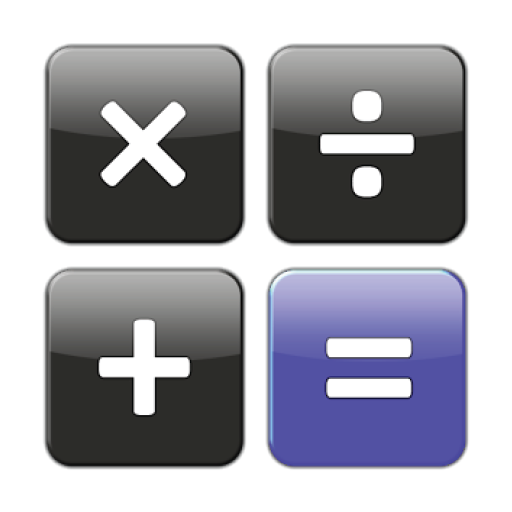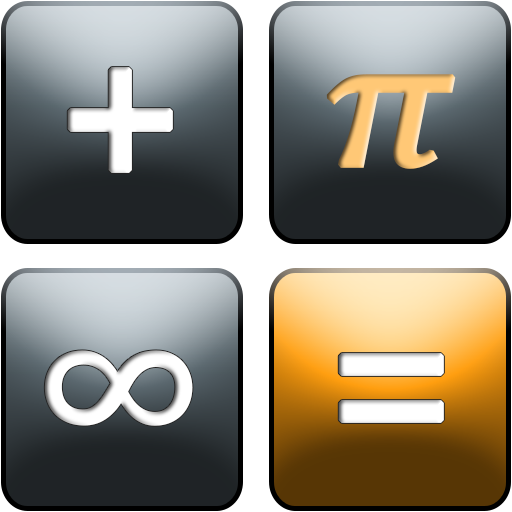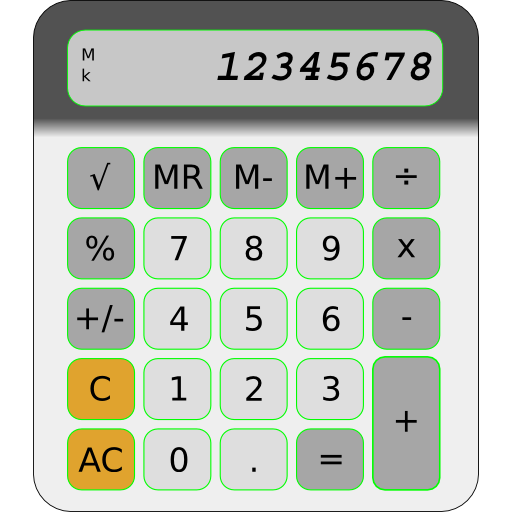このページには広告が含まれます

Golden Calculator
ツール | Golden-Accounting
BlueStacksを使ってPCでプレイ - 5憶以上のユーザーが愛用している高機能Androidゲーミングプラットフォーム
Play Golden Calculator on PC
Calculator for your everyday calculations
Calculator is designed to look and operate exactly like a real hand-held calculator. It has all the standard scientific functions, unit conversions and constants. You can choose from a number of display styles and formats. It also supports binary, octal and hexadecimal calculations and has. Calculator is easy to use.
Scientific Calculator includes the following features:
1- Traditional algebraic or operation
2- Unit conversions
3- Percentages
4- Binary, octal, and hexadecimal is easy to use
5- Trig functions in degrees, radians or grads
6- Scientific, engineering and fixed-point display modes
7- External keyboard support
Calculator is designed to look and operate exactly like a real hand-held calculator. It has all the standard scientific functions, unit conversions and constants. You can choose from a number of display styles and formats. It also supports binary, octal and hexadecimal calculations and has. Calculator is easy to use.
Scientific Calculator includes the following features:
1- Traditional algebraic or operation
2- Unit conversions
3- Percentages
4- Binary, octal, and hexadecimal is easy to use
5- Trig functions in degrees, radians or grads
6- Scientific, engineering and fixed-point display modes
7- External keyboard support
Golden CalculatorをPCでプレイ
-
BlueStacksをダウンロードしてPCにインストールします。
-
GoogleにサインインしてGoogle Play ストアにアクセスします。(こちらの操作は後で行っても問題ありません)
-
右上の検索バーにGolden Calculatorを入力して検索します。
-
クリックして検索結果からGolden Calculatorをインストールします。
-
Googleサインインを完了してGolden Calculatorをインストールします。※手順2を飛ばしていた場合
-
ホーム画面にてGolden Calculatorのアイコンをクリックしてアプリを起動します。