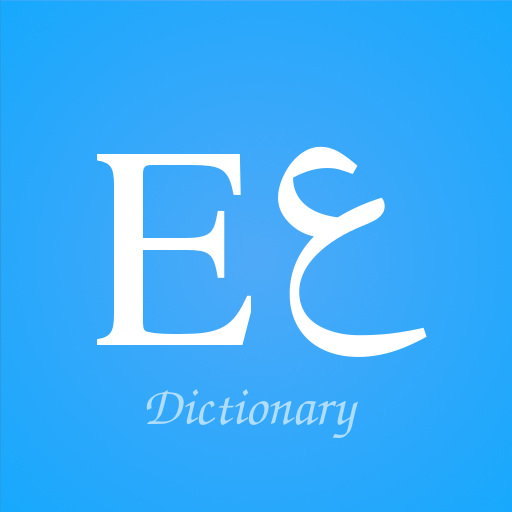القاموس الذهبي ناطق (انجليزي)
Graj na PC z BlueStacks – Platforma gamingowa Android, która uzyskała zaufanie ponad 500 milionów graczy!
Strona zmodyfikowana w dniu: 24 października 2019
Play Golden Dictionary (EN-AR) on PC
Multilingual Dictionary, (in Arabic Dictionary, English Dictionary) which mainly focuses on solutions to the problems of translation
Pronouncing Dictionary of the English language
Designed to be a comprehensive companion of the great need to return to the dictionary without obstruction or delay of a workflow. This program works in most Android Systems
Through its database containing more than 150 thousand words, while providing options emergence words close to spell the word Category them, to overcome the problems of spelling errors, and the ability to search the corresponding completely through exclusively between (%% ); be a program of excellence in their respective fields
Immediate dictionary of synonymous words, you only need to print the word you are looking for is synonymous with her, and immediately shows its meaning in the center of the screen
Dictionary easier to search for the meaning of words, both from Arabic to English or vice versa is very light and works without the need for Internet
Zagraj w القاموس الذهبي ناطق (انجليزي) na PC. To takie proste.
-
Pobierz i zainstaluj BlueStacks na PC
-
Zakończ pomyślnie ustawienie Google, aby otrzymać dostęp do sklepu Play, albo zrób to później.
-
Wyszukaj القاموس الذهبي ناطق (انجليزي) w pasku wyszukiwania w prawym górnym rogu.
-
Kliknij, aby zainstalować القاموس الذهبي ناطق (انجليزي) z wyników wyszukiwania
-
Ukończ pomyślnie rejestrację Google (jeśli krok 2 został pominięty) aby zainstalować القاموس الذهبي ناطق (انجليزي)
-
Klinij w ikonę القاموس الذهبي ناطق (انجليزي) na ekranie startowym, aby zacząć grę