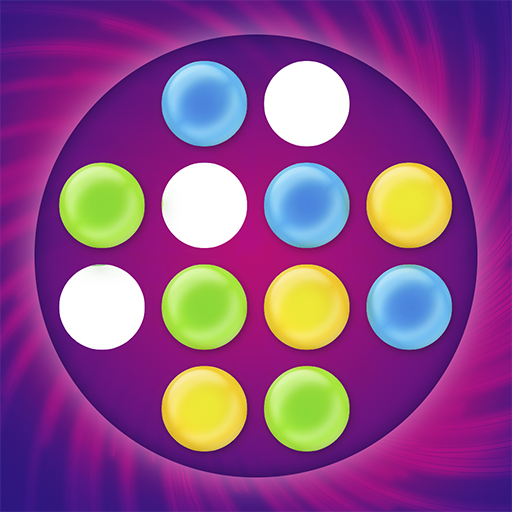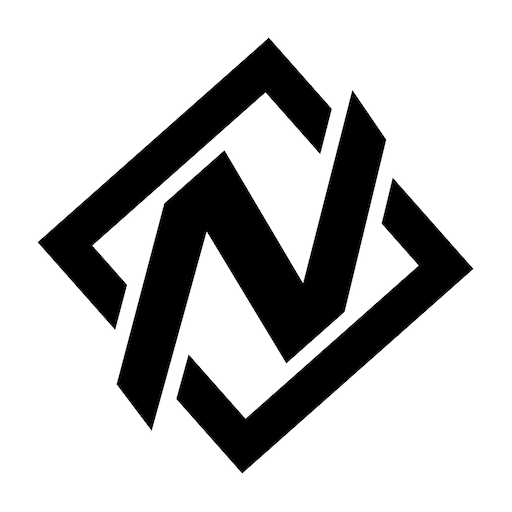
NexCube
Mainkan di PC dengan BlueStacks – platform Game-Game Android, dipercaya oleh lebih dari 500 juta gamer.
Halaman Dimodifikasi Aktif: 20 Okt 2023
Play NexCube on PC
PUZZLE CUBE TIMING
◆ The Official NexCube App
◆ Competition Mode: Battle with friends on one phone!
◆ Solo Mode: record your best 2x2, 3x3 and 4x4 cube times.
◆ Scrambles: get unique scrambles each time you play.
STATISTICS & LEADERBOARDS
◆ Review your best times
◆ Replay specific scrambles.
◆ See average times, 3 out of 5, 10 out of 12, last 50 and more statistics.
◆ See if you are improving over time with trends icons.
Mainkan NexCube di PC Mudah saja memulainya.
-
Unduh dan pasang BlueStacks di PC kamu
-
Selesaikan proses masuk Google untuk mengakses Playstore atau lakukan nanti
-
Cari NexCube di bilah pencarian di pojok kanan atas
-
Klik untuk menginstal NexCube dari hasil pencarian
-
Selesaikan proses masuk Google (jika kamu melewati langkah 2) untuk menginstal NexCube
-
Klik ikon NexCube di layar home untuk membuka gamenya