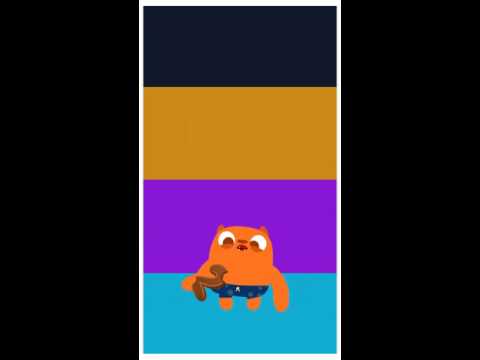MarcoPolo Recall
Play on PC with BlueStacks – the Android Gaming Platform, trusted by 500M+ gamers.
Page Modified on: September 13, 2019
Play MarcoPolo Recall on PC
Challenge your concentration skills with MarcoPolo Recall! 4 unique games that test your ability to recall and repeat sequences of colorful lights and sounds. There's wacky animations to keep you amused throughout!
4 Game Types
* Classic
* Fast Speed
* 1 Color / 1 Sound
* Double Touch
MarcoPolo Development Series - Volume 1
Privacy Policy
We take privacy very seriously. We do not collect or share personal information about you or your child, nor do we allow any third-party advertising. You can see our full policy at http://www.gomarcopolo.com/privacy-policy/
About Us: http://gomarcopolo.com/us/
Play MarcoPolo Recall on PC. It’s easy to get started.
-
Download and install BlueStacks on your PC
-
Complete Google sign-in to access the Play Store, or do it later
-
Look for MarcoPolo Recall in the search bar at the top right corner
-
Click to install MarcoPolo Recall from the search results
-
Complete Google sign-in (if you skipped step 2) to install MarcoPolo Recall
-
Click the MarcoPolo Recall icon on the home screen to start playing