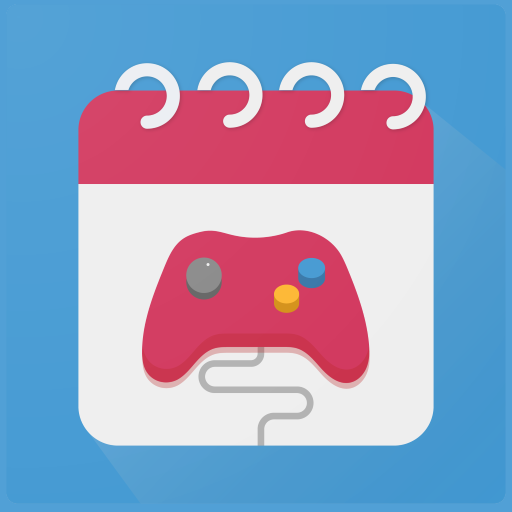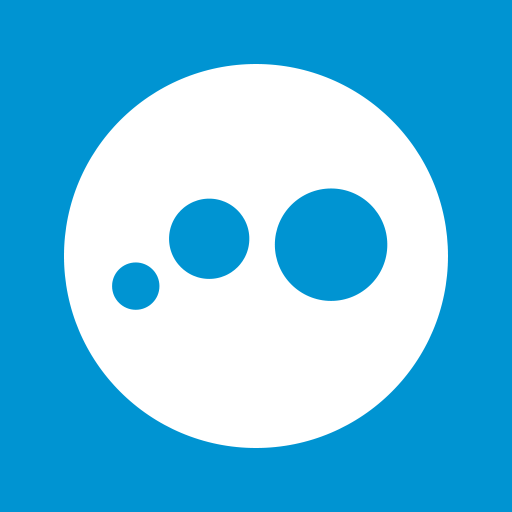Medal.tv - Share Gaming Clips With Friends
Graj na PC z BlueStacks – Platforma gamingowa Android, która uzyskała zaufanie ponad 500 milionów graczy!
Strona zmodyfikowana w dniu: 30 stycznia 2020
Play Medal.tv - Share Gaming Clips With Friends on PC
SHARE FROM PC
• Each highlight gets a unique shareable link
• Share clips directly to iMessage, Twitter, WhatsApp, Messenger, etc.
• Share clips in group chat
• Manage your chats with tools like mods, kicking, banning, and more
WATCH
• Watch stories of epic clips
• Watch only the games that you care about
• Follow your friends
• Upvote and comment
• Favorite clips and save them to your profile
RECORD
Download Medal Desktop (medal.tv/desktop) onto your computer and your recordings will show up instantly on the app!
• Press a hotkey to record what you just did on-screen
• Highlights automatically show up on your phone
• Easy on the GPU
• Free storage
• Fully synced to the Medal app
Have fun and remember: clips or it didn’t happen.
For feedback and questions, please contact us via our social media:
Discord
https://www.medal.tv/discord
https://twitter.com/medal_tv
https://www.instagram.com/medal.tv
https://www.facebook.com/medalapp
Terms of Service
https://medal.tv/tos
Zagraj w Medal.tv - Share Gaming Clips With Friends na PC. To takie proste.
-
Pobierz i zainstaluj BlueStacks na PC
-
Zakończ pomyślnie ustawienie Google, aby otrzymać dostęp do sklepu Play, albo zrób to później.
-
Wyszukaj Medal.tv - Share Gaming Clips With Friends w pasku wyszukiwania w prawym górnym rogu.
-
Kliknij, aby zainstalować Medal.tv - Share Gaming Clips With Friends z wyników wyszukiwania
-
Ukończ pomyślnie rejestrację Google (jeśli krok 2 został pominięty) aby zainstalować Medal.tv - Share Gaming Clips With Friends
-
Klinij w ikonę Medal.tv - Share Gaming Clips With Friends na ekranie startowym, aby zacząć grę