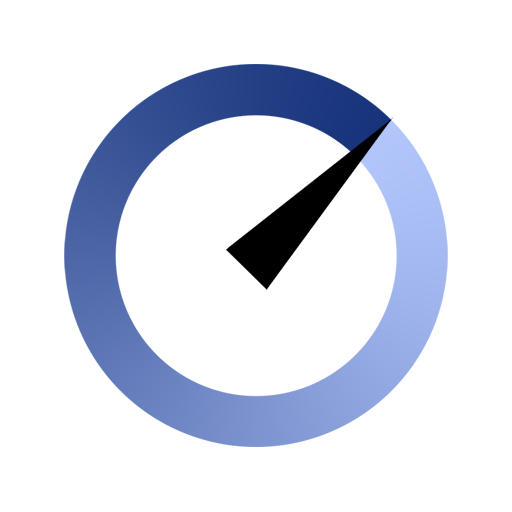Speed App - Test Internet - Ping Tester
Spiele auf dem PC mit BlueStacks - der Android-Gaming-Plattform, der über 500 Millionen Spieler vertrauen.
Seite geändert am: 2. März 2020
Play Wifi Tester - Speedcheck Pro - Speedtest.net App on PC
With just one test wifi speed, you can get a good idea of the speed, the current Internet usage situation as well as the history of speedcheck pro analysis. In addition, test network, net check also helps you assess the network quality at the present time and network quality in the past.
👉 【Features of test internet speed】
- Check the test wifi speed of 3G, 4G, Wi-Fi, GPRS, WAP, LTE mobile networks easily and quickly.
- The history of the test wifi is saved accurately and easily, from which you can observe and grasp the situation of using your own data.
- Test network quickly and effectively
- Analyze and assess the current situation of the internet
👉 【Connection speedcheck pro history】
Net check mobile networks over time helps you test wifi and find out which internet service provider you are most satisfied with. Because test internet speed is one of the factors that greatly affect your comfort when using the internet, because no one likes to use an Internet that is interrupted or interrupted and slow speed 😂.
👉 【Details after using speedcheck pro】
When using this test wifi speed application, you can not only use ping tester to test wifi, but also check the wireless signal strength, network type, supplier, etc. The net check is convenient, right 😍 !
👉 【Evaluation of network quality】
In addition to making it more convenient to use, ping tester can replace your assessment of internet quality at the time of inspection. Maybe the day before you checked, test internet speed was only rated 4 stars, but today the test wifi speed is improved at 5 stars. Such a network speed evaluation will save you time and make you feel most comfortable using the speedcheck pro.
👉 【Sharing the test internet speed with friends】
After checking the test wifi speed, it is possible to share information about this connection speedcheck pro with friends, relatives, people who are in need of using the same data with you.
📞Contact us by mail: gominmobile@gmail.com to help improve this test internet speed app even more!
Spiele Speed App - Test Internet - Ping Tester auf dem PC. Der Einstieg ist einfach.
-
Lade BlueStacks herunter und installiere es auf deinem PC
-
Schließe die Google-Anmeldung ab, um auf den Play Store zuzugreifen, oder mache es später
-
Suche in der Suchleiste oben rechts nach Speed App - Test Internet - Ping Tester
-
Klicke hier, um Speed App - Test Internet - Ping Tester aus den Suchergebnissen zu installieren
-
Schließe die Google-Anmeldung ab (wenn du Schritt 2 übersprungen hast), um Speed App - Test Internet - Ping Tester zu installieren.
-
Klicke auf dem Startbildschirm auf das Speed App - Test Internet - Ping Tester Symbol, um mit dem Spielen zu beginnen