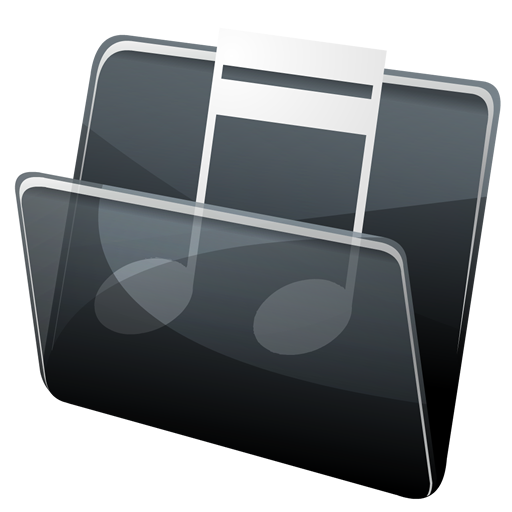GOM Audio Plus - Music, Sync lyrics, Streaming
Gioca su PC con BlueStacks: la piattaforma di gioco Android, considerata affidabile da oltre 500 milioni di giocatori.
Pagina modificata il: 4 dicembre 2019
Play GOM Audio Plus - Music, Sync lyrics, Streaming on PC
The users may listen to music while viewing lyrics. Also, they can play & download popular podcast programs, and cloud music on GOM Audio Plus.
[Key Feature(s)]
ㆍ GOM Audio Plus offers two sensational themes which allows the users to maintain their screen while playing music.
(Gesture Function: The user may turn on/off the sync lyrics when tapping the sync lyrics for a long period of time / GOM Audio’s screen will be converted to Sync Lyrics Viewer when the user taps Sync Lyrics or Album Art)
ㆍ GOM Audio Plus provides various types of widgets allowing the users to create their own set-up regarding size, feature (Sync Lyrics/Quick Play), color and others.
ㆍ Smart Lock Screen offers various features including Keep Screen function, Sync Lyrics, Quick Play and Current Playlist
ㆍ Sync Lyrics Viewer allows the users to view or search sync lyrics of the currently playing music.
(Gesture Function: GOM Audio Plus will play previous/next music if the user swipes the screen / The users can choose certain location of music according to his or her preference just by double tapping certain lyrics)
ㆍ Sync Lyrics Editing function allows the users to register or temporarily save the lyrics after editing the unregistered sync lyrics.
ㆍ GOM ID allows the users to manage self-registered sync lyrics. Also GOM ID allows the users to synchronize their Subscriptions on Podcast to their own personal computers.
ㆍ GOM Audio Plus offers powerful sounds of 10 BAND's equalizer and also offers various sounds effects including but not limited to Reverb, Playback speed control and Pitch control.
ㆍ The users can tune up, save and manage the Equalizer and Reverb effect on the program.
ㆍ Podcast allows the users to live-stream and download popular channels.
ㆍ GOM Audio Plus notifies the user’s favorite channel’s episode update(s).
ㆍ My Music allows the users to manage their playlist by preference, artist, album and folder.
ㆍ GOM Audio Plus allows the users to manage various basic playlists. Also, the users can create their own playlist through Add My Playlist.
ㆍ GOM Audio Plus supports DropBox, Google Drive and OneDrive cloud storage system. GOM Audio Plus also supports WebDAV and FTP.
ㆍ Quick Play allows the users to play or change the music on the widget or on the lock screen without running the application.
ㆍ Auto Repeat is useful for both streaming and academic purpose.
ㆍ Timer allows the users to adjust the Auto-Shutdown function in hour/minute/second units.
ㆍ My Ring Tone allows the users to convert certain song into his or her ringtone.
ㆍ M/V allows the users to view music video of the currently playing song.
■ Please contact GOM’s customer center if you have any trouble when using GOM Audio Plus. (http://audio.gomlab.com/center.gom?language=eng)
Gioca GOM Audio Plus - Music, Sync lyrics, Streaming su PC. È facile iniziare.
-
Scarica e installa BlueStacks sul tuo PC
-
Completa l'accesso a Google per accedere al Play Store o eseguilo in un secondo momento
-
Cerca GOM Audio Plus - Music, Sync lyrics, Streaming nella barra di ricerca nell'angolo in alto a destra
-
Fai clic per installare GOM Audio Plus - Music, Sync lyrics, Streaming dai risultati della ricerca
-
Completa l'accesso a Google (se hai saltato il passaggio 2) per installare GOM Audio Plus - Music, Sync lyrics, Streaming
-
Fai clic sull'icona GOM Audio Plus - Music, Sync lyrics, Streaming nella schermata principale per iniziare a giocare