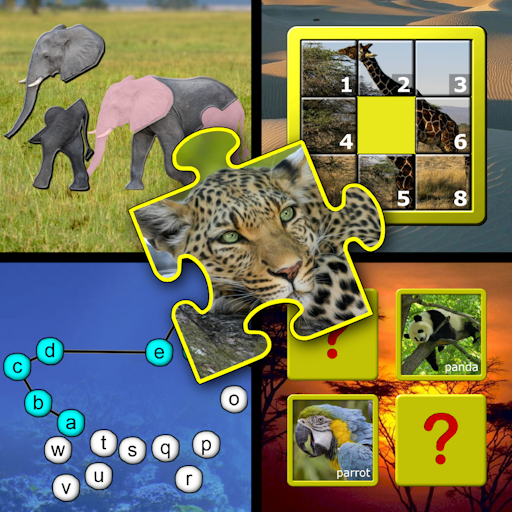Arithmagic - Math Wizard Game
Spiele auf dem PC mit BlueStacks - der Android-Gaming-Plattform, der über 500 Millionen Spieler vertrauen.
Seite geändert am: 10. April 2019
Play Arithmagic - Math Wizard Game on PC
FEATURES
• Cast math spells of 4 different operators
• Use a fluid control system to quickly chain math operations together, like flip and combine
• Flip spells to get the opposite operator: subtraction becomes addition, division becomes multiplication!
• Combine spells together to create new ones
• 70 levels to play through and master by solving math problems perfectly
• Battle 10 different enemies with 3 different special abilities
• Engage in fast paced action in challenge mode or take your time and zen out in relax mode
MATH PRACTICE
• Subtract, add, multiply or divide health using math spells in a table stacking format, just like doing arithmetic by hand
• Practice algebra in later levels with fill-in-the-blank equation monsters
• Solve increasingly difficult math problems as you journey through the world map
• Improve your simple math calculation speed
RPG-LIKE METAGAME
• As you defeat bosses, gain new math spell cards
• Arrange your math spell deck depending on which math cards you like the most
• Like an RPG, get perfects on levels and use your skill points to strengthen your math wizard and defeat tougher opponents
• Buy new math cards from the spell shop with coins you earn from defeating enemies
• Use special math spell cards like Heal or Stun for other magical effects
ADDITIONAL PERKS
• Play offline!
• No ads or in app purchases!
Spiele Arithmagic - Math Wizard Game auf dem PC. Der Einstieg ist einfach.
-
Lade BlueStacks herunter und installiere es auf deinem PC
-
Schließe die Google-Anmeldung ab, um auf den Play Store zuzugreifen, oder mache es später
-
Suche in der Suchleiste oben rechts nach Arithmagic - Math Wizard Game
-
Klicke hier, um Arithmagic - Math Wizard Game aus den Suchergebnissen zu installieren
-
Schließe die Google-Anmeldung ab (wenn du Schritt 2 übersprungen hast), um Arithmagic - Math Wizard Game zu installieren.
-
Klicke auf dem Startbildschirm auf das Arithmagic - Math Wizard Game Symbol, um mit dem Spielen zu beginnen