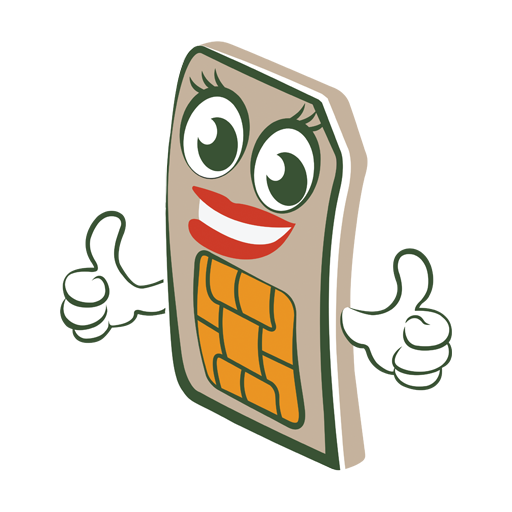SensorSafe
Spiele auf dem PC mit BlueStacks - der Android-Gaming-Plattform, der über 500 Millionen Spieler vertrauen.
Seite geändert am: 18. Dezember 2019
Play SensorSafe on PC
The SENSORSAFE clip attached to the harness system, keeping you informed of the safety and health of your seated child at all times. SENSORSAFE provides essential alerts to help prevent critical situations: when your child is left unattended in the car, if they unbuckle the clip themselves, when the ambient temperature of your child is too hot or too cold, and if your little one has been seated for too long. All alerts are received via Bluetooth directly to your smartphone through this app that also provides guidance on installation, how-to videos, FAQs and more.
Spiele SensorSafe auf dem PC. Der Einstieg ist einfach.
-
Lade BlueStacks herunter und installiere es auf deinem PC
-
Schließe die Google-Anmeldung ab, um auf den Play Store zuzugreifen, oder mache es später
-
Suche in der Suchleiste oben rechts nach SensorSafe
-
Klicke hier, um SensorSafe aus den Suchergebnissen zu installieren
-
Schließe die Google-Anmeldung ab (wenn du Schritt 2 übersprungen hast), um SensorSafe zu installieren.
-
Klicke auf dem Startbildschirm auf das SensorSafe Symbol, um mit dem Spielen zu beginnen