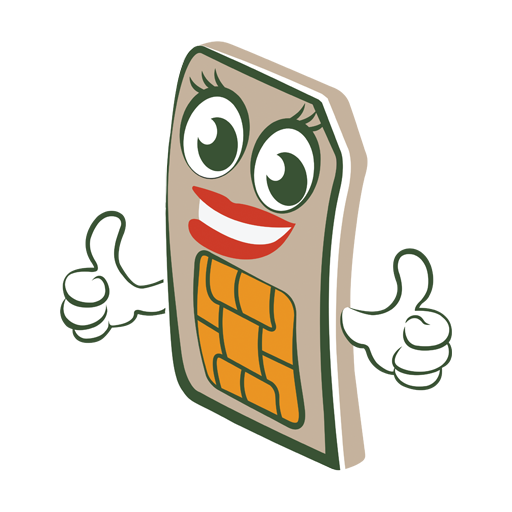SensorSafe
Jouez sur PC avec BlueStacks - la plate-forme de jeu Android, approuvée par + 500M de joueurs.
Page Modifiée le: 18 décembre 2019
Play SensorSafe on PC
The SENSORSAFE clip attached to the harness system, keeping you informed of the safety and health of your seated child at all times. SENSORSAFE provides essential alerts to help prevent critical situations: when your child is left unattended in the car, if they unbuckle the clip themselves, when the ambient temperature of your child is too hot or too cold, and if your little one has been seated for too long. All alerts are received via Bluetooth directly to your smartphone through this app that also provides guidance on installation, how-to videos, FAQs and more.
Jouez à SensorSafe sur PC. C'est facile de commencer.
-
Téléchargez et installez BlueStacks sur votre PC
-
Connectez-vous à Google pour accéder au Play Store ou faites-le plus tard
-
Recherchez SensorSafe dans la barre de recherche dans le coin supérieur droit
-
Cliquez pour installer SensorSafe à partir des résultats de la recherche
-
Connectez-vous à Google (si vous avez ignoré l'étape 2) pour installer SensorSafe
-
Cliquez sur l'icône SensorSafe sur l'écran d'accueil pour commencer à jouer