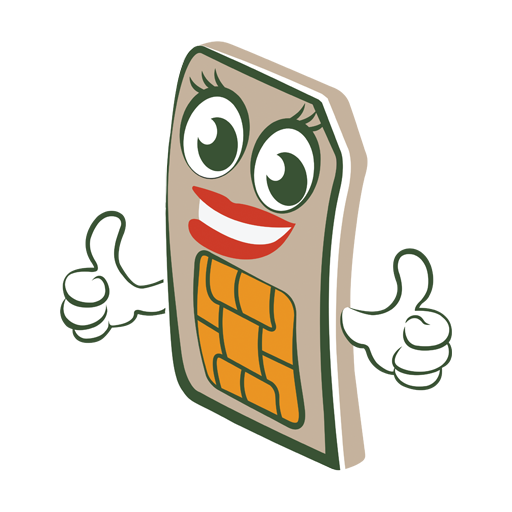SensorSafe
Mainkan di PC dengan BlueStacks – platform Game-Game Android, dipercaya oleh lebih dari 500 juta gamer.
Halaman Dimodifikasi Aktif: 18 Desember 2019
Play SensorSafe on PC
The SENSORSAFE clip attached to the harness system, keeping you informed of the safety and health of your seated child at all times. SENSORSAFE provides essential alerts to help prevent critical situations: when your child is left unattended in the car, if they unbuckle the clip themselves, when the ambient temperature of your child is too hot or too cold, and if your little one has been seated for too long. All alerts are received via Bluetooth directly to your smartphone through this app that also provides guidance on installation, how-to videos, FAQs and more.
Mainkan SensorSafe di PC Mudah saja memulainya.
-
Unduh dan pasang BlueStacks di PC kamu
-
Selesaikan proses masuk Google untuk mengakses Playstore atau lakukan nanti
-
Cari SensorSafe di bilah pencarian di pojok kanan atas
-
Klik untuk menginstal SensorSafe dari hasil pencarian
-
Selesaikan proses masuk Google (jika kamu melewati langkah 2) untuk menginstal SensorSafe
-
Klik ikon SensorSafe di layar home untuk membuka gamenya