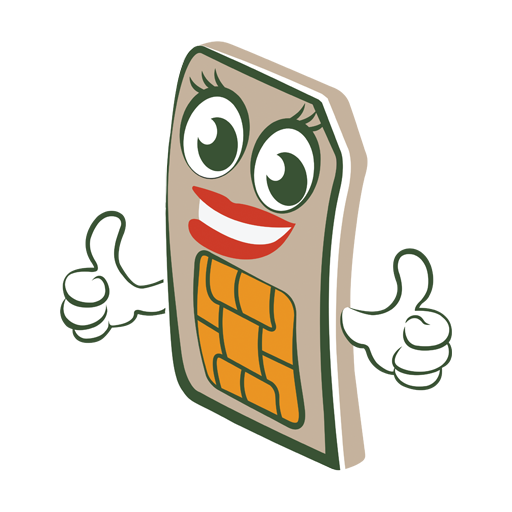SensorSafe
Jogue no PC com BlueStacks - A Plataforma de Jogos Android, confiada por mais de 500 milhões de jogadores.
Página modificada em: 18 de dezembro de 2019
Play SensorSafe on PC
The SENSORSAFE clip attached to the harness system, keeping you informed of the safety and health of your seated child at all times. SENSORSAFE provides essential alerts to help prevent critical situations: when your child is left unattended in the car, if they unbuckle the clip themselves, when the ambient temperature of your child is too hot or too cold, and if your little one has been seated for too long. All alerts are received via Bluetooth directly to your smartphone through this app that also provides guidance on installation, how-to videos, FAQs and more.
Jogue SensorSafe no PC. É fácil começar.
-
Baixe e instale o BlueStacks no seu PC
-
Conclua o login do Google para acessar a Play Store ou faça isso mais tarde
-
Procure por SensorSafe na barra de pesquisa no canto superior direito
-
Clique para instalar SensorSafe a partir dos resultados da pesquisa
-
Conclua o login do Google (caso você pulou a etapa 2) para instalar o SensorSafe
-
Clique no ícone do SensorSafe na tela inicial para começar a jogar