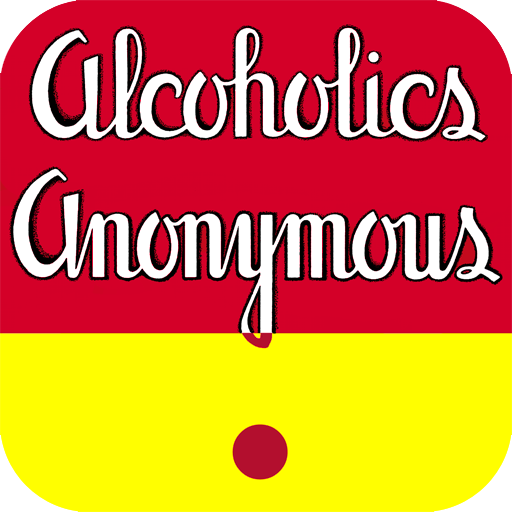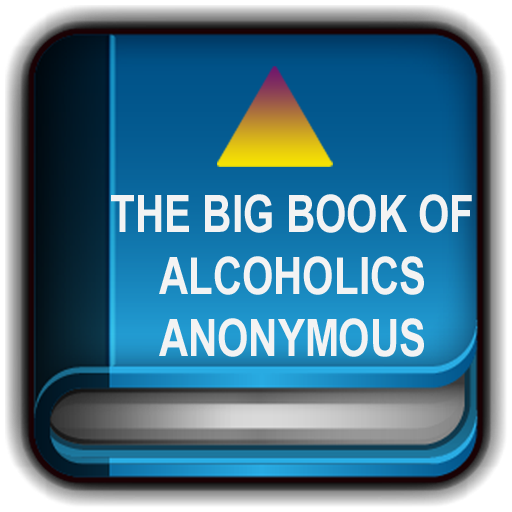Alcoholics Anonymous Big Book
Play on PC with BlueStacks – the Android Gaming Platform, trusted by 500M+ gamers.
Page Modified on: April 16, 2019
Play Alcoholics Anonymous Big Book on PC
Whether you're new to AA, or you're a seasoned veteran, this is the easiest and most useful app to aid in your recovery. Features the full text of the Big Book, prayers, personal stories, speaker tapes, sobriety calculator, meeting finder, notes, and more!
Features:
***NEW: Speaker Tapes
- Listen to speaker tapes from AA meetings from across the globe
Sobriety Calculator
- Enter in your sobriety date and see how far you've come in days, weeks, months, and years
Meeting Finder
- Quickly find the contact information for any AA chapter in the U.S
Notes
- Jot down notes and save them anywhere you go
Bookmarks
- Bookmark any section of the app for easy access later
The Big Book - The main 164 pages, Prayers, Personal Stories, and more!
- Adjustable font size
- Bookmarking
- Fully searchable
- Navigate by chapter
*Big Book and Alcoholics Anonymous are registered trademarks of AA World Services.
Play Alcoholics Anonymous Big Book on PC. It’s easy to get started.
-
Download and install BlueStacks on your PC
-
Complete Google sign-in to access the Play Store, or do it later
-
Look for Alcoholics Anonymous Big Book in the search bar at the top right corner
-
Click to install Alcoholics Anonymous Big Book from the search results
-
Complete Google sign-in (if you skipped step 2) to install Alcoholics Anonymous Big Book
-
Click the Alcoholics Anonymous Big Book icon on the home screen to start playing