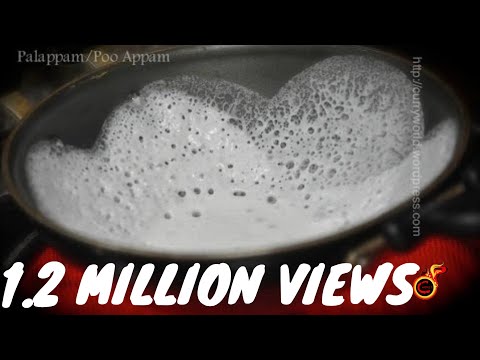Curryworld
Spiele auf dem PC mit BlueStacks - der Android-Gaming-Plattform, der über 500 Millionen Spieler vertrauen.
Seite geändert am: 10. Mai 2019
Play Curryworld on PC
I hail from a small village called Perinjanam, in Thrissur District, Kerala, South India. However living as an expatriate in Dubai.
What I try to achieve here is a curation of the freely available content online (Curry world youtube channel, Curryworld blog ), in a easily accessible format, appealing to customers who value convenience and ease of use.
You may ask why another cooking blog or video or app. The answer is simple. While I search for a recipe, I come across thousands of choices and am perplexed what to go by. Very often many endeavours end up as failures.
This collection is only that is tried and tested by me, tasted by my dear ones. Hence the hard work of curation is done for you and you can be sure, by following the instructions, this app get you appreciation, make your story and brand worth listening to. I also hope for some of you, this will serve as a connection to childhood tastes and smells and evoke memories of a distant past, that still is very much alive in you. In helping you relive your stories and create new stories, I find joy
Spiele Curryworld auf dem PC. Der Einstieg ist einfach.
-
Lade BlueStacks herunter und installiere es auf deinem PC
-
Schließe die Google-Anmeldung ab, um auf den Play Store zuzugreifen, oder mache es später
-
Suche in der Suchleiste oben rechts nach Curryworld
-
Klicke hier, um Curryworld aus den Suchergebnissen zu installieren
-
Schließe die Google-Anmeldung ab (wenn du Schritt 2 übersprungen hast), um Curryworld zu installieren.
-
Klicke auf dem Startbildschirm auf das Curryworld Symbol, um mit dem Spielen zu beginnen