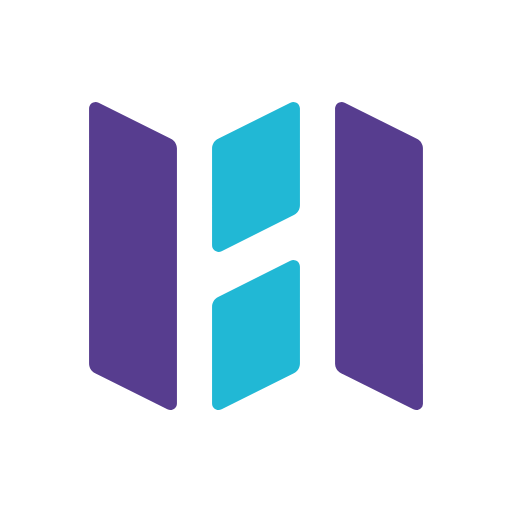여기어때 공간대여 호스트센터
Lifestyle | 여기어때컴퍼니
5억명 이상의 게이머가 신뢰하는 안드로이드 게임 플랫폼 BlueStacks으로 PC에서 플레이하세요.
Play 여기어때 공간대여 호스트센터 on PC
A space & reservation management app for space rental hosts only.
Manage your space management and reservation management at once through the Space Rental Host Center app.
The space rental Host Center app can be used after registering as a host.
[From space registration to editing]
- You can directly use the app to register, edit, and operate a space (however, there is a screening process.)
- According to the convenience of the host, you can register the space product by selecting the package rate or the hourly rate.
- You can check the notices and information required for hosts in the full menu.
[Various categories]
- You can register various space categories such as party room, practice room, studio, cafe, exercise, performance hall, and study room.
[New booking, don't miss it]
- When a new reservation is received, it can be automatically accepted, approved, or rejected according to the reservation reception method you set.
- A reservation notification is sent to the host through Alim Talk at the same time as the reservation is received.
[From settlement to sales status]
- Check the daily settlement status right away.
[App access permission guide]
-Storage: When registering a space, you can use the service even if you do not agree to the optional access right to save the attached photo on the device (optional).
However, if you do not agree to the optional access right, it may be difficult to use some functions of the service normally.
Customer Center Happiness Center 1544-4087 (9:00 a.m. to 3:00 a.m., all year round)
Manage your space management and reservation management at once through the Space Rental Host Center app.
The space rental Host Center app can be used after registering as a host.
[From space registration to editing]
- You can directly use the app to register, edit, and operate a space (however, there is a screening process.)
- According to the convenience of the host, you can register the space product by selecting the package rate or the hourly rate.
- You can check the notices and information required for hosts in the full menu.
[Various categories]
- You can register various space categories such as party room, practice room, studio, cafe, exercise, performance hall, and study room.
[New booking, don't miss it]
- When a new reservation is received, it can be automatically accepted, approved, or rejected according to the reservation reception method you set.
- A reservation notification is sent to the host through Alim Talk at the same time as the reservation is received.
[From settlement to sales status]
- Check the daily settlement status right away.
[App access permission guide]
-Storage: When registering a space, you can use the service even if you do not agree to the optional access right to save the attached photo on the device (optional).
However, if you do not agree to the optional access right, it may be difficult to use some functions of the service normally.
Customer Center Happiness Center 1544-4087 (9:00 a.m. to 3:00 a.m., all year round)
PC에서 여기어때 공간대여 호스트센터 플레이해보세요.
-
BlueStacks 다운로드하고 설치
-
Google Play 스토어에 로그인 하기(나중에 진행가능)
-
오른쪽 상단 코너에 여기어때 공간대여 호스트센터 검색
-
검색 결과 중 여기어때 공간대여 호스트센터 선택하여 설치
-
구글 로그인 진행(만약 2단계를 지나갔을 경우) 후 여기어때 공간대여 호스트센터 설치
-
메인 홈화면에서 여기어때 공간대여 호스트센터 선택하여 실행