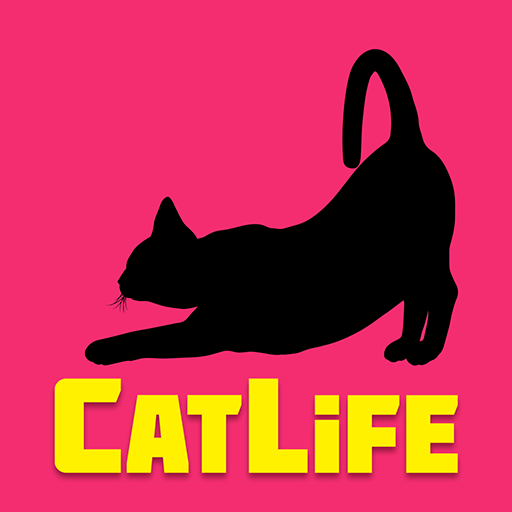BitLife GO! Simulador de vida
Juega en PC con BlueStacks: la plataforma de juegos Android, en la que confían más de 500 millones de jugadores.
Página modificada el: Apr 10, 2025
Play BitLife GO! - Life Simulator on PC
Will you try to make all the right choices in an attempt to become a model citizen sometime before you die? You could marry the love of your life, have kids, and pick up a good education along the way.
Or will you play choices that horrify your parents? You could descend into a life of crime, fall in love or go on adventures, start prison riots, smuggle duffle bags, and cheat on your spouse. You choose your story…
Discover how bit by bit life choices can add up to determine your success in life the game, now in German, Italian, Polish, Turkish, Dutch, Portuguese, Spanish, Traditional Chinese (Taiwan), Swedish, Russian, Norwegian, Korean, Japanese, French, and Thai.
Interactive story games have been around for years. But this is the first text life simulator to truly mash up and simulate adult life—and now you can experience it in German, Italian, Polish, Turkish, Dutch, Portuguese, Spanish, Traditional Chinese (Taiwan), Swedish, Russian, Norwegian, Korean, Japanese, French, and Thai!
Juega BitLife GO! Simulador de vida en la PC. Es fácil comenzar.
-
Descargue e instale BlueStacks en su PC
-
Complete el inicio de sesión de Google para acceder a Play Store, o hágalo más tarde
-
Busque BitLife GO! Simulador de vida en la barra de búsqueda en la esquina superior derecha
-
Haga clic para instalar BitLife GO! Simulador de vida desde los resultados de búsqueda
-
Complete el inicio de sesión de Google (si omitió el paso 2) para instalar BitLife GO! Simulador de vida
-
Haz clic en el ícono BitLife GO! Simulador de vida en la pantalla de inicio para comenzar a jugar