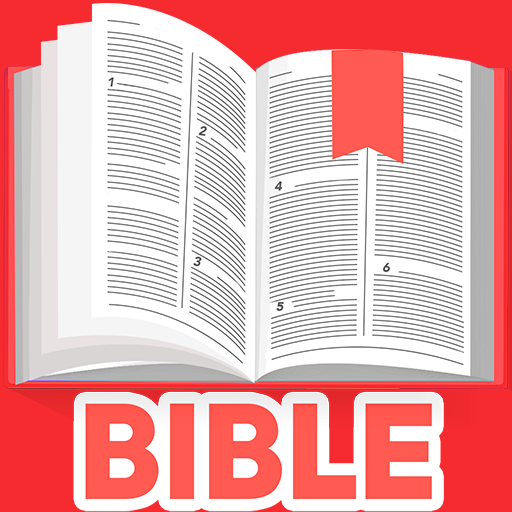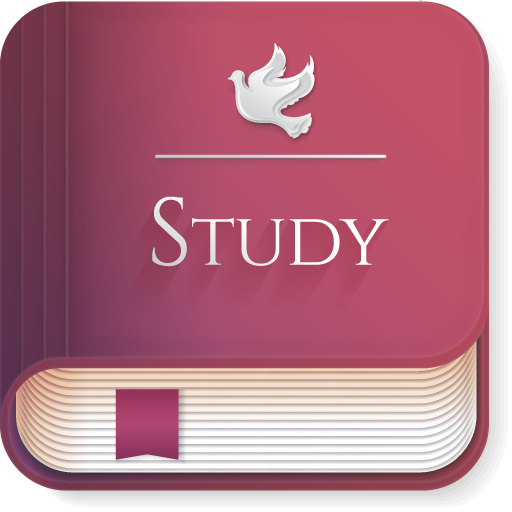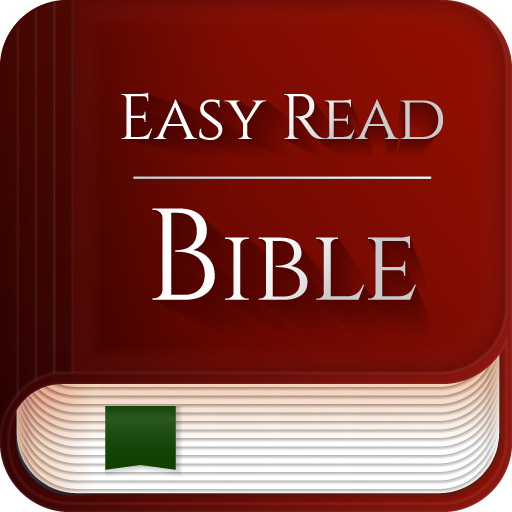Good News Bible Offline
Graj na PC z BlueStacks – Platforma gamingowa Android, która uzyskała zaufanie ponad 500 milionów graczy!
Strona zmodyfikowana w dniu: 11 lutego 2020
Play Good News Bible Offline on PC
Offline GOOD NEWS BIBLE let you read the old testament and new testament even when you cannot access internet.
You can Easily share favorite bible verses and passages with your close friends on social networks.
GOOD NEWS BIBLE can also be used as a daily bible for devotional.
Bookmark verses and passages and read them again later. Study Bible and highlight passages and verses with you favorite custom colors.
GOOD NEWS BIBLE is easy to read with adjustable settings like fonts, text size, and color.
Zagraj w Good News Bible Offline na PC. To takie proste.
-
Pobierz i zainstaluj BlueStacks na PC
-
Zakończ pomyślnie ustawienie Google, aby otrzymać dostęp do sklepu Play, albo zrób to później.
-
Wyszukaj Good News Bible Offline w pasku wyszukiwania w prawym górnym rogu.
-
Kliknij, aby zainstalować Good News Bible Offline z wyników wyszukiwania
-
Ukończ pomyślnie rejestrację Google (jeśli krok 2 został pominięty) aby zainstalować Good News Bible Offline
-
Klinij w ikonę Good News Bible Offline na ekranie startowym, aby zacząć grę