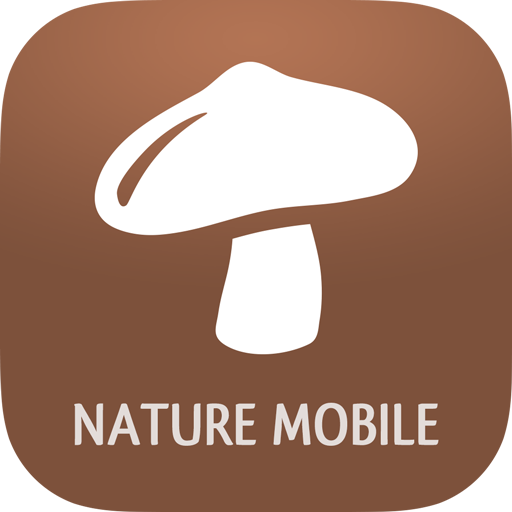Orava-Burg Audioguide
Spiele auf dem PC mit BlueStacks - der Android-Gaming-Plattform, der über 500 Millionen Spieler vertrauen.
Seite geändert am: 17. Juni 2019
Play Orava Castle Audioguide on PC
Listen to the narrative that outlines the history of Orava Castle. It includes 24 audio points distributed around the castle areal, available in Slovak, English, Polish, German, Hungarian and Russian language. You can find an audio recording, typescript and photos at each audio point. It is enough to follow the tour guide who takes you around the castle. Each important point is marked by a numbered stand so that you know when to play the next audio loop.
Please, use the earphones or lower the sound of your mobile phone and put it close to your ear so that you won’t disturb other visitors in the group!
The application is also suitable for the hearing impaired visitors who can read the texts and look through the photos about each point of interest.
We wish you a pleasant cultural experience!
Spiele Orava-Burg Audioguide auf dem PC. Der Einstieg ist einfach.
-
Lade BlueStacks herunter und installiere es auf deinem PC
-
Schließe die Google-Anmeldung ab, um auf den Play Store zuzugreifen, oder mache es später
-
Suche in der Suchleiste oben rechts nach Orava-Burg Audioguide
-
Klicke hier, um Orava-Burg Audioguide aus den Suchergebnissen zu installieren
-
Schließe die Google-Anmeldung ab (wenn du Schritt 2 übersprungen hast), um Orava-Burg Audioguide zu installieren.
-
Klicke auf dem Startbildschirm auf das Orava-Burg Audioguide Symbol, um mit dem Spielen zu beginnen