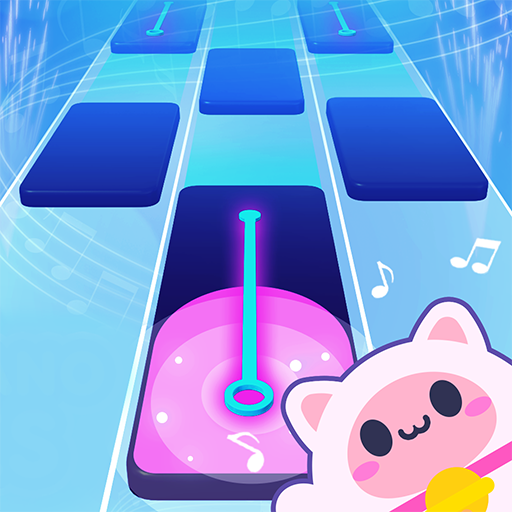Goods Master 3D: 仕分けマスター 収納ゲーム
BlueStacksを使ってPCでプレイ - 5憶以上のユーザーが愛用している高機能Androidゲーミングプラットフォーム
Play Goods Master 3D: Puzzle Games on PC
Goods Master 3D: Puzzle Games is a Puzzle game developed by Cobby Labs. BlueStacks app player is the best platform to play this Android game on your PC or Mac for an immersive gaming experience.
Introduced in 2023, Goods Master 3D offers a captivating shopping experience with stunning graphics and innovative gameplay modes. This immersive puzzle game not only entertains but also enhances cognitive skills, providing both realism and fun.
About the Game
Experience a new level of puzzle gaming with Goods Master 3D, where unique features enhance your gameplay and help you passtime. You will earn points and progress to the next level by strategically matching items within each category and arranging shelves.
Gameplay Overview
Goods Masters 3D is a straightforward and easy-to-access game that offers a user-friendly interface and combines key elements of a puzzle game. The game also provides helpful hints to help players complete difficult and tasking levels easily.
Game Features
- Explore 1000+ levels
- Friendly and well-detailed graphics
- Cinematic sound effects
- Realistic 3D items to shop
How to Play?
Downloading Goods Masters 3D: Puzzle Games for free from the Google Play Store or Apple App Store on the BlueStacks app player.
Goods Master 3D: 仕分けマスター 収納ゲームをPCでプレイ
-
BlueStacksをダウンロードしてPCにインストールします。
-
GoogleにサインインしてGoogle Play ストアにアクセスします。(こちらの操作は後で行っても問題ありません)
-
右上の検索バーにGoods Master 3D: 仕分けマスター 収納ゲームを入力して検索します。
-
クリックして検索結果からGoods Master 3D: 仕分けマスター 収納ゲームをインストールします。
-
Googleサインインを完了してGoods Master 3D: 仕分けマスター 収納ゲームをインストールします。※手順2を飛ばしていた場合
-
ホーム画面にてGoods Master 3D: 仕分けマスター 収納ゲームのアイコンをクリックしてアプリを起動します。