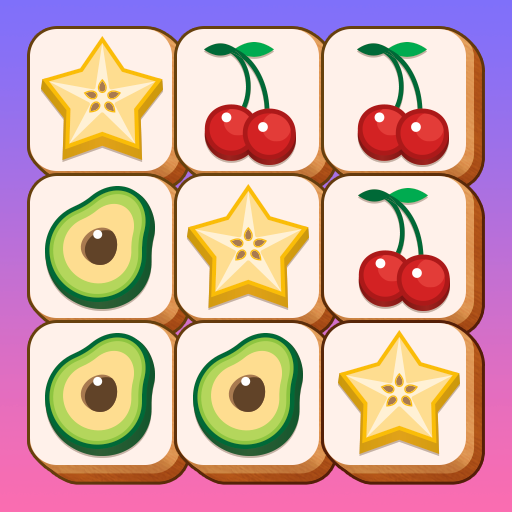Goods Sort 3D: Matching Games
Chơi trên PC với BlueStacks - Nền tảng chơi game Android, được hơn 500 triệu game thủ tin tưởng.
Trang đã được sửa đổi vào: 28 thg 2, 2024
Play Goods Sort 3D: Matching Games on PC
[Goods Sort 3D: Matching Games] - This Free and relaxing triple match sorting puzzle game is perfect for all skill levels, from beginners to advanced players. Find the joy of match triple goods anytime and anywhere, providing relief from daily stress.
🎮 Gameplay Bliss:
Start a brain-training journey with Goods Sort 3D: Matching Games! Immerse yourself in the joy of 3D supermarket shopping and triple match closet sorting, and relax through match 3 goods free sorting games. Unleash the fun of finding, sorting, and matching 3D goods to clear shelves.
🦄 Features to Delight:
- No Wi-Fi? No problem! Play anytime, anywhere.
- Endless levels for endless fun.
- Train your brain with challenging 3D free sorting games.
- Dare to try Hard Mode? Triple Match Challenge accepted!
- Unlock new 3D goods items as you keep triple matching.
- Spin the Lucky Wheel for exciting free rewards.
👨👩👧 Find, Sort, Match & Clear:
Place three identical 3D goods on a closet shelf. Match triples and clear all goods. Keep sorting until all shelves are empty. Complete triple match within the time limit to conquer the 3D goods match free sorting games challenges.
🏆 Master the Challenges:
- Collect golden goods items for free extra rewards.
- Masked Goods: a challenging & thrilling guessing game!
- Use props wisely to clear levels faster.
- Be the triple match master!
🚨Ready to put your brain to the sorting & matching test? Up for the challenge of sorting a variety of 3D goods, match triple to clear the board?🧠 Open our free thrilling goods sort 3d matching puzzle games!
🕹️ DOWNLOAD NOW ❤️ Time to relax with Goods Sort 3D: Matching Games! Sort the stress out, match the relaxing time & triple your fun!
Chơi Goods Sort 3D: Matching Games trên PC. Rất dễ để bắt đầu
-
Tải và cài đặt BlueStacks trên máy của bạn
-
Hoàn tất đăng nhập vào Google để đến PlayStore, hoặc thực hiện sau
-
Tìm Goods Sort 3D: Matching Games trên thanh tìm kiếm ở góc phải màn hình
-
Nhấn vào để cài đặt Goods Sort 3D: Matching Games trong danh sách kết quả tìm kiếm
-
Hoàn tất đăng nhập Google (nếu bạn chưa làm bước 2) để cài đặt Goods Sort 3D: Matching Games
-
Nhấn vào icon Goods Sort 3D: Matching Games tại màn hình chính để bắt đầu chơi