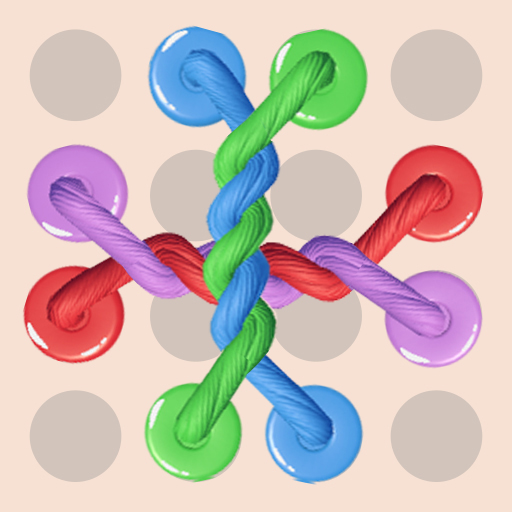Goods Triple
BlueStacksを使ってPCでプレイ - 5憶以上のユーザーが愛用している高機能Androidゲーミングプラットフォーム
Play Goods Triple on PC or Mac
Step into the World of Goods Triple, a thrilling Puzzle game from the house of XGame Global. Play this Android game on BlueStacks App Player and experience immersive gaming on PC or Mac.
About the Game
Goods Triple is a clever twist on classic puzzles, brought to you by XGame Global. Dive into this addictive matching game where you’ll sort goods in a supermarket closet, matching three items to clear the board. Expect a brain-bending experience as you master the art of organization across hundreds of challenging levels.
Game Features
- Fun & Addictive Sorting Puzzle: Enjoy a unique brain training challenge with a twist of market organizing.
- Triple Match 3D Challenge: Match three of the same items and categorize them for an exciting sorting experience.
- Free to Play & No Wi-Fi Needed: Enjoy this game anytime, anywhere—phone signal, who needs it?
- Power-Ups and Boosters: Use powerful tools to conquer tricky levels and come out on top.
- Shopping Sort Fun: Revel in the satisfaction of organizing goods in a vibrant supermarket setting.
- Beautiful 3D Graphics: Immerse yourself in a visually captivating puzzle adventure with stunning graphics.
Play it on BlueStacks to enhance your experience with faster gameplay and seamless controls.
Make your gaming sessions memorable with precise controls that give you an edge in close combats and visuals that pop up, bringing every character to life.
Goods TripleをPCでプレイ
-
BlueStacksをダウンロードしてPCにインストールします。
-
GoogleにサインインしてGoogle Play ストアにアクセスします。(こちらの操作は後で行っても問題ありません)
-
右上の検索バーにGoods Tripleを入力して検索します。
-
クリックして検索結果からGoods Tripleをインストールします。
-
Googleサインインを完了してGoods Tripleをインストールします。※手順2を飛ばしていた場合
-
ホーム画面にてGoods Tripleのアイコンをクリックしてアプリを起動します。