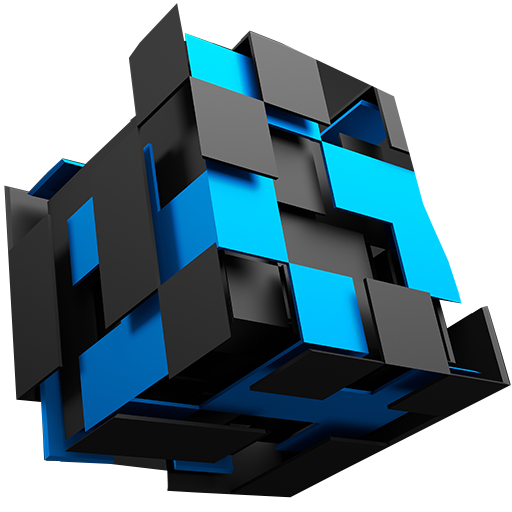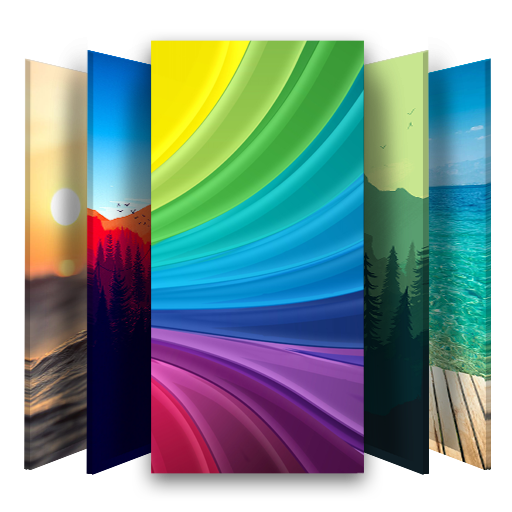3D Wallpapers
Play on PC with BlueStacks – the Android Gaming Platform, trusted by 500M+ gamers.
Page Modified on: September 3, 2019
Play 3D Wallpapers on PC
Our application offers:
- Huge base of pictures UHD, HQ, HD, 1080p and 4K
- Wallpapers with theme of graphics 3D.
- Quick and intuitive interface
- Change wallpaper in just few clicks
- Download realistic wallpapers in 3D
- Possibility to create own base of favorite wallpapers
- Updating wallpapers
- Sending wallpapers through SMS (TXT) and MMS
- Sharing wallpapers with friends
- Possibility to modify size of wallpaper to your needs
- Friendly graphic,
- Realistic wallpapers of 3D games, Animations.
Automatically matching wallpapers:
Pictures optimized for all of the most popular resolutions: 2160x3840, 1440x2560, 1080x1920, 720x1280, 540x960, 480x800. The application recognizes the device and adapts to its screen the best setting, the automatic recognition devices include phones from brands such as: Samsung, Sony, LG, Lenovo, HTC, ASUS, Alcatel, Huawei, Meizu, Xiaomi ..
This and many more you can find in our application, and it is totally for free.
We don't take any extra charges.
Play 3D Wallpapers on PC. It’s easy to get started.
-
Download and install BlueStacks on your PC
-
Complete Google sign-in to access the Play Store, or do it later
-
Look for 3D Wallpapers in the search bar at the top right corner
-
Click to install 3D Wallpapers from the search results
-
Complete Google sign-in (if you skipped step 2) to install 3D Wallpapers
-
Click the 3D Wallpapers icon on the home screen to start playing