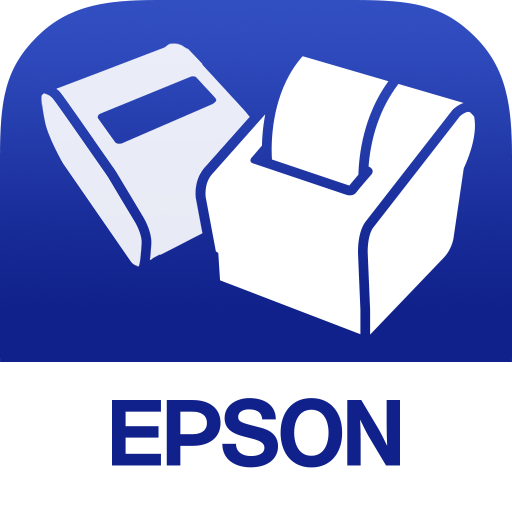Winter wallpapers
Spiele auf dem PC mit BlueStacks - der Android-Gaming-Plattform, der über 500 Millionen Spieler vertrauen.
Seite geändert am: 3. April 2019
Play Winter wallpapers on PC
Our application offers:
- Huge base of pictures HQ, HD, 1080p and 4K
- Wallpapers with theme of beautiful and cold season
- Quick and intuitive interface
- Change wallpaper in just few clicks
- Download unique, snowy wallpapers
- Possibility to create own base of favorite wallpapers with winter landscape
- Updating wallpapers
- Sending wallpapers through SMS (TXT) and MMS
- Sharing wallpapers with friends
- Possibility to modify size of wallpaper to your needs
- Friendly graphic,
- Realistic and beautiful winter wallpapers
This and many more you can find in our application, and it is totally for free.
We don't take any extra charges.
Spiele Winter wallpapers auf dem PC. Der Einstieg ist einfach.
-
Lade BlueStacks herunter und installiere es auf deinem PC
-
Schließe die Google-Anmeldung ab, um auf den Play Store zuzugreifen, oder mache es später
-
Suche in der Suchleiste oben rechts nach Winter wallpapers
-
Klicke hier, um Winter wallpapers aus den Suchergebnissen zu installieren
-
Schließe die Google-Anmeldung ab (wenn du Schritt 2 übersprungen hast), um Winter wallpapers zu installieren.
-
Klicke auf dem Startbildschirm auf das Winter wallpapers Symbol, um mit dem Spielen zu beginnen