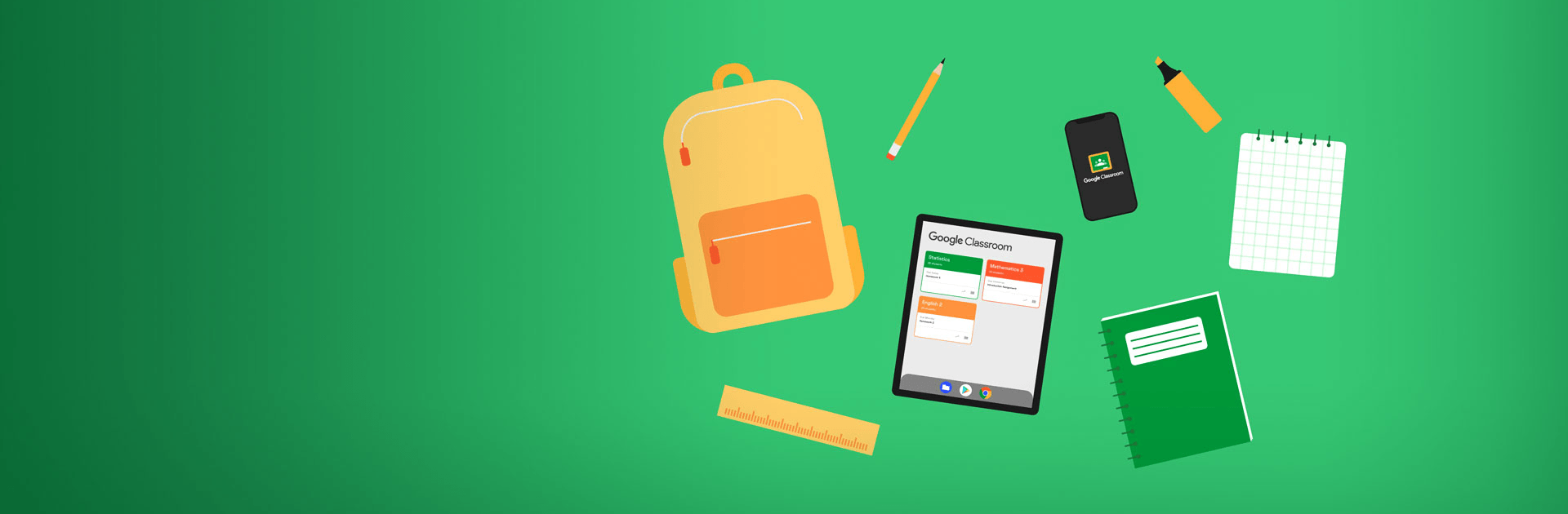

Google Classroom
Gioca su PC con BlueStacks: la piattaforma di gioco Android, considerata affidabile da oltre 500 milioni di giocatori.
Pagina modificata il: 10 gen 2025
Run Google Classroom on PC or Mac
Google Classroom is an Education app developed by Google LLC. BlueStacks app player is the best platform to experience this Android app on your PC or Mac for an immersive Android experience.
Google Classroom is the free service that connects students and instructors in and out of school. Save time and paper and stay connected through this convenient teaching platform. Create classes, set up assignments, keep in touch with classmates and teachers, and keep everything education related organized in one handy app.
Classroom is easy to set up. Instructors simply create a class and share the special code to invite students into their room. You can get any class up and going in minutes — no hassle, no fuss.
The streamlined interface and simple, paperless workflow means teachers can create and mark assignments all in one place. Deadlines are simple and clear, and students can set up reminders to keep them on top of their class work wherever they are.
If you have a Google account, you’re all ready to go! Just sign in and put in a class code to start learning. For instructors, it’s just as easy!
Make learning and communicating easier when you use Google Classroom on PC with BlueStacks.
Gioca Google Classroom su PC. È facile iniziare.
-
Scarica e installa BlueStacks sul tuo PC
-
Completa l'accesso a Google per accedere al Play Store o eseguilo in un secondo momento
-
Cerca Google Classroom nella barra di ricerca nell'angolo in alto a destra
-
Fai clic per installare Google Classroom dai risultati della ricerca
-
Completa l'accesso a Google (se hai saltato il passaggio 2) per installare Google Classroom
-
Fai clic sull'icona Google Classroom nella schermata principale per iniziare a giocare


