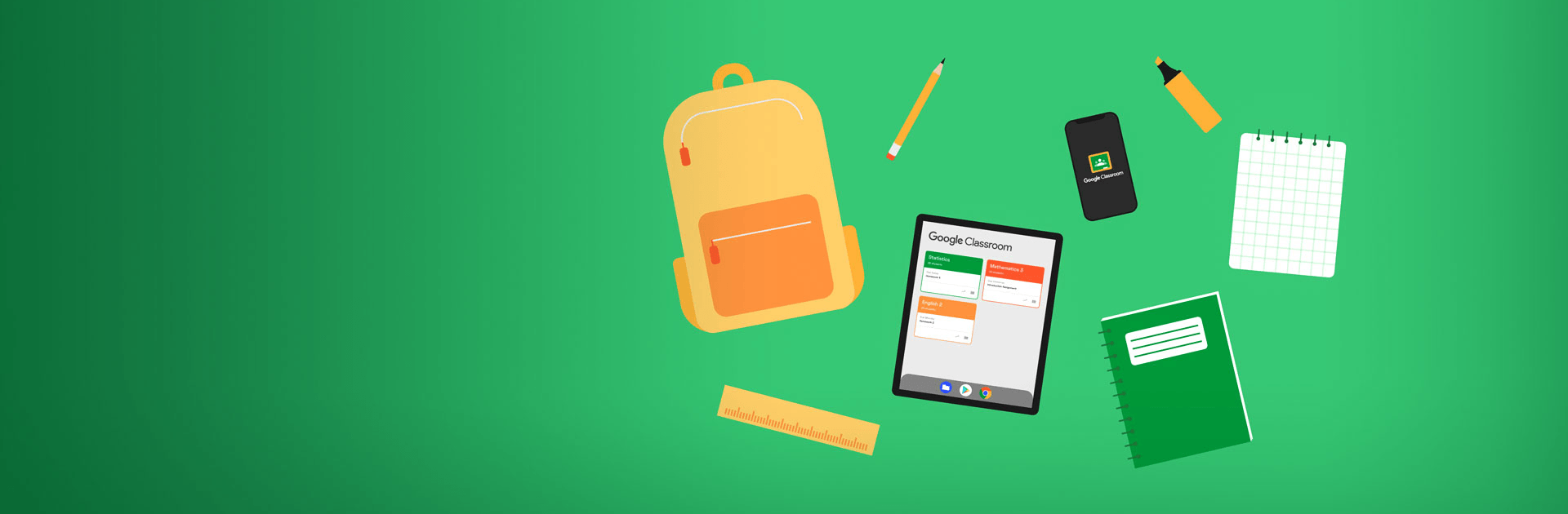

Google Classroom
5억명 이상의 게이머가 신뢰하는 안드로이드 게임 플랫폼 BlueStacks으로 PC에서 플레이하세요.
Run Google Classroom on PC or Mac
Google Classroom is an Education app developed by Google LLC. BlueStacks app player is the best platform to experience this Android app on your PC or Mac for an immersive Android experience.
Google Classroom is the free service that connects students and instructors in and out of school. Save time and paper and stay connected through this convenient teaching platform. Create classes, set up assignments, keep in touch with classmates and teachers, and keep everything education related organized in one handy app.
Classroom is easy to set up. Instructors simply create a class and share the special code to invite students into their room. You can get any class up and going in minutes — no hassle, no fuss.
The streamlined interface and simple, paperless workflow means teachers can create and mark assignments all in one place. Deadlines are simple and clear, and students can set up reminders to keep them on top of their class work wherever they are.
If you have a Google account, you’re all ready to go! Just sign in and put in a class code to start learning. For instructors, it’s just as easy!
Make learning and communicating easier when you use Google Classroom on PC with BlueStacks.
PC에서 Google Classroom 플레이해보세요.
-
BlueStacks 다운로드하고 설치
-
Google Play 스토어에 로그인 하기(나중에 진행가능)
-
오른쪽 상단 코너에 Google Classroom 검색
-
검색 결과 중 Google Classroom 선택하여 설치
-
구글 로그인 진행(만약 2단계를 지나갔을 경우) 후 Google Classroom 설치
-
메인 홈화면에서 Google Classroom 선택하여 실행



