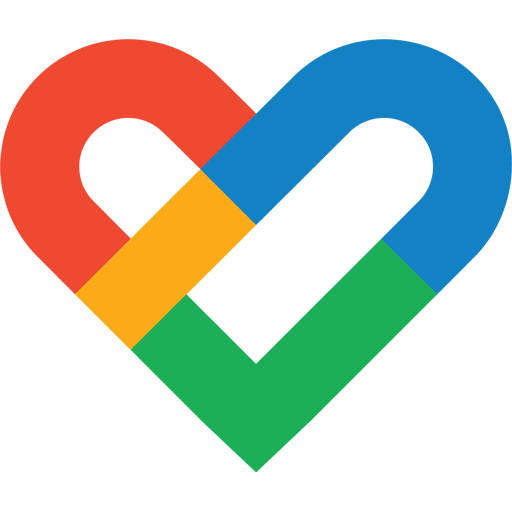このページには広告が含まれます

ヘルスコネクト
Health & Fitness | Google LLC
BlueStacksを使ってPCでプレイ - 5憶以上のユーザーが愛用している高機能Androidゲーミングプラットフォーム
Play Health Connect by Android on PC
Health Connect gives you a simple way to share data between your health, fitness, and wellbeing apps without compromising on privacy.
Get more from your favorite apps. Whether you're focused on activity or sleep, nutrition or vitals, sharing data between your apps can help you better understand your health. Health Connect gives you simple controls, so you only share the data you want to.
Keep your health and fitness data in one place. Health Connect stores the health and fitness data from your apps in one place, offline and on your device, so you can easily manage the data from your different apps.
Update privacy settings in a few taps. Before a new app can access your data, you can review and choose what you want to share. If you change your mind, or want to see which apps recently accessed your data, find it all in Health Connect.
Get more from your favorite apps. Whether you're focused on activity or sleep, nutrition or vitals, sharing data between your apps can help you better understand your health. Health Connect gives you simple controls, so you only share the data you want to.
Keep your health and fitness data in one place. Health Connect stores the health and fitness data from your apps in one place, offline and on your device, so you can easily manage the data from your different apps.
Update privacy settings in a few taps. Before a new app can access your data, you can review and choose what you want to share. If you change your mind, or want to see which apps recently accessed your data, find it all in Health Connect.
ヘルスコネクトをPCでプレイ
-
BlueStacksをダウンロードしてPCにインストールします。
-
GoogleにサインインしてGoogle Play ストアにアクセスします。(こちらの操作は後で行っても問題ありません)
-
右上の検索バーにヘルスコネクトを入力して検索します。
-
クリックして検索結果からヘルスコネクトをインストールします。
-
Googleサインインを完了してヘルスコネクトをインストールします。※手順2を飛ばしていた場合
-
ホーム画面にてヘルスコネクトのアイコンをクリックしてアプリを起動します。