
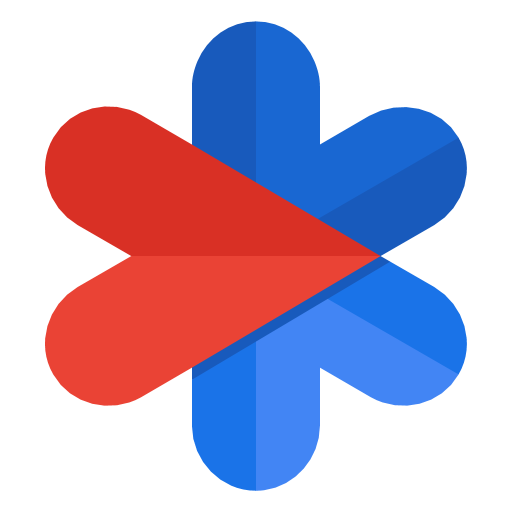
Sécurité personnelle
Jouez sur PC avec BlueStacks - la plate-forme de jeu Android, approuvée par + 500M de joueurs.
Page Modifiée le: 24 janv. 2025
Play Personal Safety on PC
Features
On phones
• Emergency SOS: Get help in an emergency by pressing the power button quickly 5 times or more. Then, your phone can:
\t ◦ Call emergency services or any number you choose
\t ◦ Share your location and critical info with your emergency contacts
\t ◦ Record, back up, and share a video
• Emergency Sharing: Share your real-time location and critical info with your emergency contacts. Also works with Google Assistant.
• Safety Check: Set a check-in timer for your phone to confirm you’re safe. If you don’t respond when the timer runs out, Emergency Sharing automatically starts. Also works with Google Assistant.
• Car crash detection (Pixel phones only): Get help calling emergency services after a car crash. If your Pixel phone detects that you've been in a crash, it can call for help automatically. Not available for all countries, languages, and devices. For availability details, go to g.co/pixel/carcrashdetection.
• Crisis alerts: Get notified about natural disasters and public emergencies near you.
• Medical info and emergency contacts: You can make this info visible when your phone is locked. In supported countries, you can also choose to automatically share this info if you contact emergency services.
On Pixel Watch
• Fall Detection: Your watch can detect a hard fall and call for help.
• Emergency SOS: Press the crown quickly 5 times or more to call emergency services or an emergency contact.
• Emergency Sharing, Safety Check, medical info, and emergency contacts are also available on Pixel Watch.
Jouez à Sécurité personnelle sur PC. C'est facile de commencer.
-
Téléchargez et installez BlueStacks sur votre PC
-
Connectez-vous à Google pour accéder au Play Store ou faites-le plus tard
-
Recherchez Sécurité personnelle dans la barre de recherche dans le coin supérieur droit
-
Cliquez pour installer Sécurité personnelle à partir des résultats de la recherche
-
Connectez-vous à Google (si vous avez ignoré l'étape 2) pour installer Sécurité personnelle
-
Cliquez sur l'icône Sécurité personnelle sur l'écran d'accueil pour commencer à jouer


