
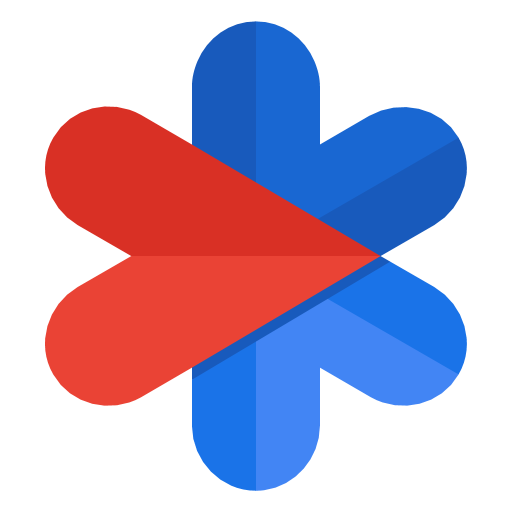
個人安全
Tools | Google LLC
在電腦上使用BlueStacks –受到5億以上的遊戲玩家所信任的Android遊戲平台。
Play Personal Safety on PC
Personal Safety is an app that helps you prepare and react in an emergency by quickly connecting you with the help and information you need.
Features
On phones
• Emergency SOS: Get help in an emergency by pressing the power button quickly 5 times or more. Then, your phone can:
\t ◦ Call emergency services or any number you choose
\t ◦ Share your location and critical info with your emergency contacts
\t ◦ Record, back up, and share a video
• Emergency Sharing: Share your real-time location and critical info with your emergency contacts. Also works with Google Assistant.
• Safety Check: Set a check-in timer for your phone to confirm you’re safe. If you don’t respond when the timer runs out, Emergency Sharing automatically starts. Also works with Google Assistant.
• Car crash detection (Pixel phones only): Get help calling emergency services after a car crash. If your Pixel phone detects that you've been in a crash, it can call for help automatically. Not available for all countries, languages, and devices. For availability details, go to g.co/pixel/carcrashdetection.
• Crisis alerts: Get notified about natural disasters and public emergencies near you.
• Medical info and emergency contacts: You can make this info visible when your phone is locked. In supported countries, you can also choose to automatically share this info if you contact emergency services.
On Pixel Watch
• Fall Detection: Your watch can detect a hard fall and call for help.
• Emergency SOS: Press the crown quickly 5 times or more to call emergency services or an emergency contact.
• Emergency Sharing, Safety Check, medical info, and emergency contacts are also available on Pixel Watch.
Features
On phones
• Emergency SOS: Get help in an emergency by pressing the power button quickly 5 times or more. Then, your phone can:
\t ◦ Call emergency services or any number you choose
\t ◦ Share your location and critical info with your emergency contacts
\t ◦ Record, back up, and share a video
• Emergency Sharing: Share your real-time location and critical info with your emergency contacts. Also works with Google Assistant.
• Safety Check: Set a check-in timer for your phone to confirm you’re safe. If you don’t respond when the timer runs out, Emergency Sharing automatically starts. Also works with Google Assistant.
• Car crash detection (Pixel phones only): Get help calling emergency services after a car crash. If your Pixel phone detects that you've been in a crash, it can call for help automatically. Not available for all countries, languages, and devices. For availability details, go to g.co/pixel/carcrashdetection.
• Crisis alerts: Get notified about natural disasters and public emergencies near you.
• Medical info and emergency contacts: You can make this info visible when your phone is locked. In supported countries, you can also choose to automatically share this info if you contact emergency services.
On Pixel Watch
• Fall Detection: Your watch can detect a hard fall and call for help.
• Emergency SOS: Press the crown quickly 5 times or more to call emergency services or an emergency contact.
• Emergency Sharing, Safety Check, medical info, and emergency contacts are also available on Pixel Watch.
在電腦上遊玩個人安全 . 輕易上手.
-
在您的電腦上下載並安裝BlueStacks
-
完成Google登入後即可訪問Play商店,或等你需要訪問Play商店十再登入
-
在右上角的搜索欄中尋找 個人安全
-
點擊以從搜索結果中安裝 個人安全
-
完成Google登入(如果您跳過了步驟2),以安裝 個人安全
-
在首頁畫面中點擊 個人安全 圖標來啟動遊戲



