
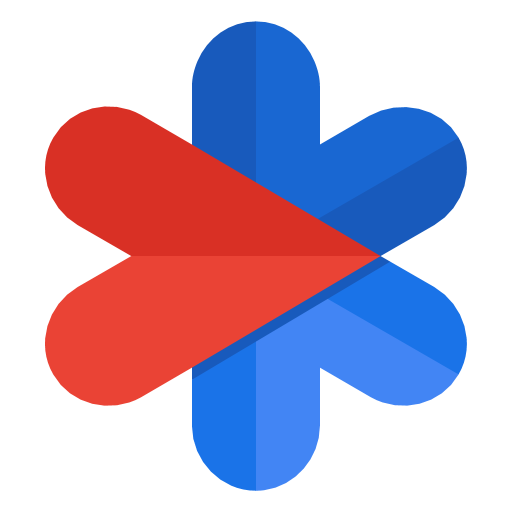
Personal Safety
Chơi trên PC với BlueStacks - Nền tảng chơi game Android, được hơn 500 triệu game thủ tin tưởng.
Trang đã được sửa đổi vào: 24 thg 1, 2025
Play Personal Safety on PC
Features
On phones
• Emergency SOS: Get help in an emergency by pressing the power button quickly 5 times or more. Then, your phone can:
\t ◦ Call emergency services or any number you choose
\t ◦ Share your location and critical info with your emergency contacts
\t ◦ Record, back up, and share a video
• Emergency Sharing: Share your real-time location and critical info with your emergency contacts. Also works with Google Assistant.
• Safety Check: Set a check-in timer for your phone to confirm you’re safe. If you don’t respond when the timer runs out, Emergency Sharing automatically starts. Also works with Google Assistant.
• Car crash detection (Pixel phones only): Get help calling emergency services after a car crash. If your Pixel phone detects that you've been in a crash, it can call for help automatically. Not available for all countries, languages, and devices. For availability details, go to g.co/pixel/carcrashdetection.
• Crisis alerts: Get notified about natural disasters and public emergencies near you.
• Medical info and emergency contacts: You can make this info visible when your phone is locked. In supported countries, you can also choose to automatically share this info if you contact emergency services.
On Pixel Watch
• Fall Detection: Your watch can detect a hard fall and call for help.
• Emergency SOS: Press the crown quickly 5 times or more to call emergency services or an emergency contact.
• Emergency Sharing, Safety Check, medical info, and emergency contacts are also available on Pixel Watch.
Chơi Personal Safety trên PC. Rất dễ để bắt đầu
-
Tải và cài đặt BlueStacks trên máy của bạn
-
Hoàn tất đăng nhập vào Google để đến PlayStore, hoặc thực hiện sau
-
Tìm Personal Safety trên thanh tìm kiếm ở góc phải màn hình
-
Nhấn vào để cài đặt Personal Safety trong danh sách kết quả tìm kiếm
-
Hoàn tất đăng nhập Google (nếu bạn chưa làm bước 2) để cài đặt Personal Safety
-
Nhấn vào icon Personal Safety tại màn hình chính để bắt đầu chơi



