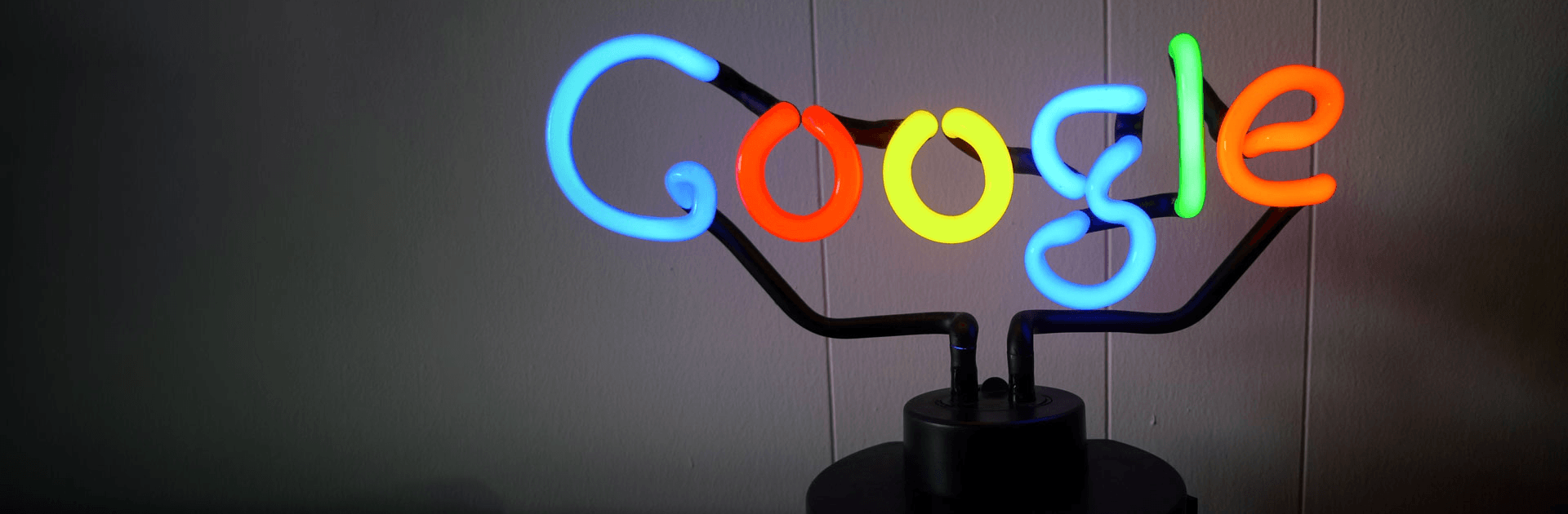

Google One
Jogue no PC com BlueStacks - A Plataforma de Jogos Android, confiada por mais de 500 milhões de jogadores.
Página modificada em: Apr 2, 2025
Run Google One on PC or Mac
Google One is a Productivity app developed by Google. BlueStacks app player is the best platform to run this Android app on your PC or Mac for an immersive gaming experience.
Are you a loyal user of Google’s suite of incredible online tools? Sign up for Google One for productivity tools and features that will help you get the most out of your Google account.
Enjoy improved storage management for Google Drive, Google Mail, and Google Photos. View your gallery of photos and videos in their original quality.
Make migrating to a new phone or device easier than ever! Set up automatic backups for your photos, contacts, messages, and more. Lost your phone? Google One helps you restore all your old data to your new Android device.
Get special, members-only benefits in Google Store, including cashback rewards, special pricing on travel and hotels, and Google Play credit.
Have a question or need help with an issue related to your Android device or Google account? Get in touch with an expert with a tap. Google One gives you instant access to customer service for all of Google’s products and services.
Jogue Google One no PC. É fácil começar.
-
Baixe e instale o BlueStacks no seu PC
-
Conclua o login do Google para acessar a Play Store ou faça isso mais tarde
-
Procure por Google One na barra de pesquisa no canto superior direito
-
Clique para instalar Google One a partir dos resultados da pesquisa
-
Conclua o login do Google (caso você pulou a etapa 2) para instalar o Google One
-
Clique no ícone do Google One na tela inicial para começar a jogar



