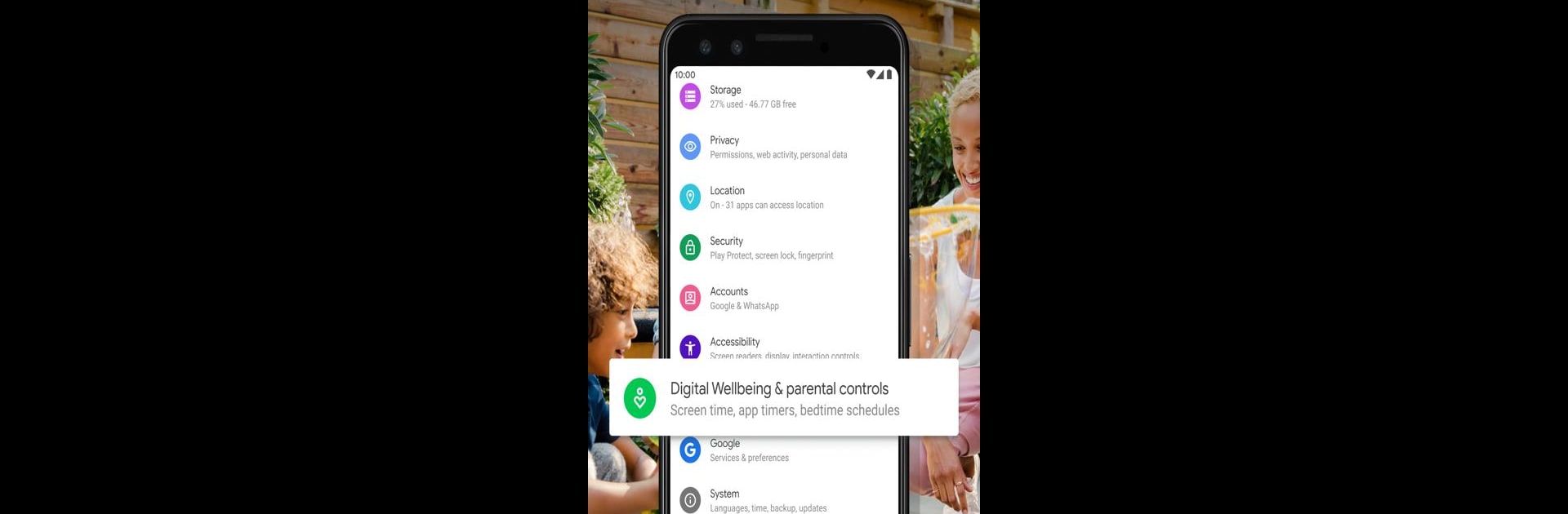

Digital Wellbeing
Play on PC with BlueStacks – the Android Gaming Platform, trusted by 500M+ gamers.
Page Modified on: Apr 7, 2025
Run Digital Wellbeing on PC or Mac
What’s better than using Digital Wellbeing by Google LLC? Well, try it on a big screen, on your PC or Mac, with BlueStacks to see the difference.
About the App
Digital Wellbeing by Google LLC is your go-to tool for understanding and managing your digital habits. It’s a sophisticated app that gives you daily insights into how often you use apps, check your phone, and receive notifications. Want a break from screen time? Digital Wellbeing offers features to help you disconnect when needed.
App Features
Daily Insights
– Track app usage: See how frequently you use different apps and better understand your habits.
– Notification count: Keep tabs on how many notifications you receive daily.
– Unlock tracking: Monitor how often you check or unlock your device.
Time Management
– Set app limits: Use daily app timers to control how long you spend on apps.
– Bedtime reminders: Bedtime mode gently reminds you to switch off, fading your screen to grayscale and turning on Do Not Disturb for a restful night.
Focus Improvement
– Pause distractions: Focus mode pauses distracting apps with a single tap. Schedule it to activate automatically during work, school, or at home.
Find Digital Wellbeing in your phone’s Settings menu. Plus, BlueStacks enhances your experience on PC.
Switch to BlueStacks and make the most of your apps on your PC or Mac.
Play Digital Wellbeing on PC. It’s easy to get started.
-
Download and install BlueStacks on your PC
-
Complete Google sign-in to access the Play Store, or do it later
-
Look for Digital Wellbeing in the search bar at the top right corner
-
Click to install Digital Wellbeing from the search results
-
Complete Google sign-in (if you skipped step 2) to install Digital Wellbeing
-
Click the Digital Wellbeing icon on the home screen to start playing



