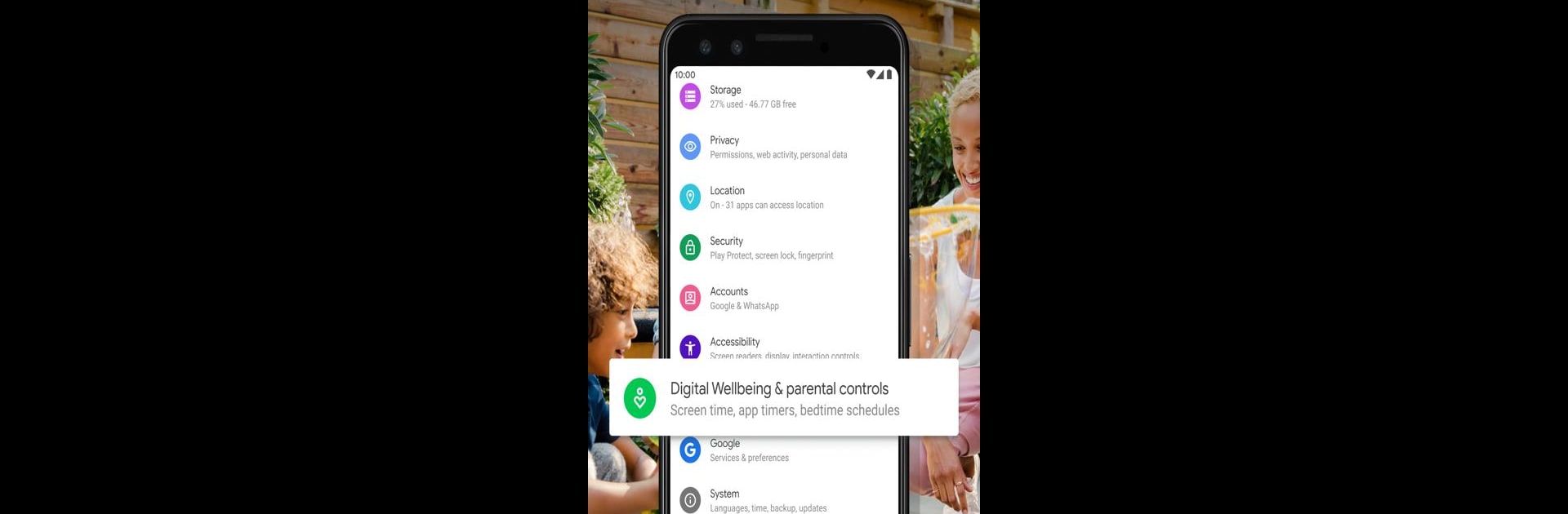

Digital Wellbeing
Chơi trên PC với BlueStacks - Nền tảng chơi game Android, được hơn 500 triệu game thủ tin tưởng.
Trang đã được sửa đổi vào: Apr 7, 2025
Run Digital Wellbeing on PC or Mac
What’s better than using Digital Wellbeing by Google LLC? Well, try it on a big screen, on your PC or Mac, with BlueStacks to see the difference.
About the App
Digital Wellbeing by Google LLC is your go-to tool for understanding and managing your digital habits. It’s a sophisticated app that gives you daily insights into how often you use apps, check your phone, and receive notifications. Want a break from screen time? Digital Wellbeing offers features to help you disconnect when needed.
App Features
Daily Insights
– Track app usage: See how frequently you use different apps and better understand your habits.
– Notification count: Keep tabs on how many notifications you receive daily.
– Unlock tracking: Monitor how often you check or unlock your device.
Time Management
– Set app limits: Use daily app timers to control how long you spend on apps.
– Bedtime reminders: Bedtime mode gently reminds you to switch off, fading your screen to grayscale and turning on Do Not Disturb for a restful night.
Focus Improvement
– Pause distractions: Focus mode pauses distracting apps with a single tap. Schedule it to activate automatically during work, school, or at home.
Find Digital Wellbeing in your phone’s Settings menu. Plus, BlueStacks enhances your experience on PC.
Switch to BlueStacks and make the most of your apps on your PC or Mac.
Chơi Digital Wellbeing trên PC. Rất dễ để bắt đầu
-
Tải và cài đặt BlueStacks trên máy của bạn
-
Hoàn tất đăng nhập vào Google để đến PlayStore, hoặc thực hiện sau
-
Tìm Digital Wellbeing trên thanh tìm kiếm ở góc phải màn hình
-
Nhấn vào để cài đặt Digital Wellbeing trong danh sách kết quả tìm kiếm
-
Hoàn tất đăng nhập Google (nếu bạn chưa làm bước 2) để cài đặt Digital Wellbeing
-
Nhấn vào icon Digital Wellbeing tại màn hình chính để bắt đầu chơi



