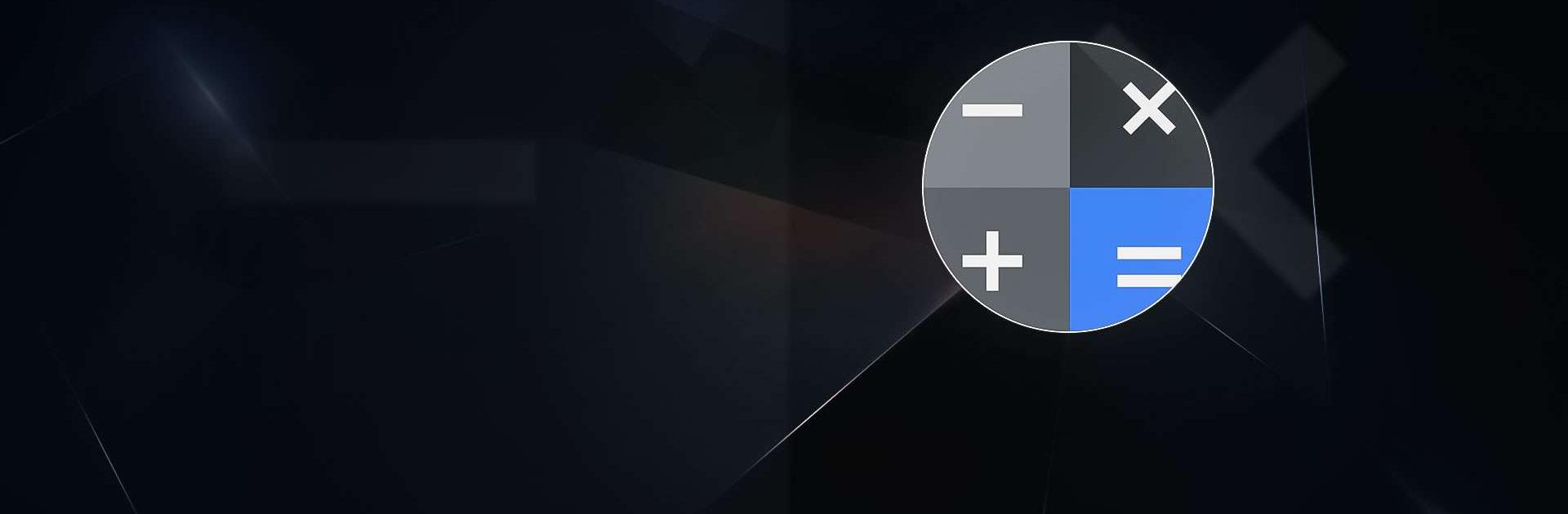

Calculator
Play on PC with BlueStacks – the Android Gaming Platform, trusted by 500M+ gamers.
Page Modified on: Apr 16, 2025
Run Calculator on PC or Mac
Calculator is a tools app developed by Google LLC. BlueStacks app player is the best platform to run this Android app on your PC or Mac for your everyday needs.
Experience the ease of basic and advanced calculations with this beautifully designed calculator app.
Key Features
- Perform basic calculations such as addition, subtraction, multiplication, and division.
- Execute scientific operations including trigonometric and logarithmic (log and antilog) functions.
- Receive answers in both degrees and radians.
User-Friendly Design and Functionality
Designed with simplicity and elegance in mind, this calculator app boasts a user-friendly interface that is easy to navigate.
- Access calculation history effortlessly and use copy and paste features.
- Enhance learning and reduce problem-solving complexity for students.
- Improve calculation skills and ensure accurate results.
Efficient and Accurate Computations
This app is perfect for performing complex calculations quickly and accurately. With support for trigonometric functions like sine, cosine, and tangent, you can obtain precise results in both decimal and fraction formats.
Convenience and Versatility
The app is designed to be the most convenient tool for your calculation needs, eliminating the need for a separate calculator.
- Calculate any value in seconds, making it a time-saving tool.
- Help maintain and manage your budget efficiently.
- Convenient and portable, removing the need to carry a physical calculator.
Play Calculator on PC. It’s easy to get started.
-
Download and install BlueStacks on your PC
-
Complete Google sign-in to access the Play Store, or do it later
-
Look for Calculator in the search bar at the top right corner
-
Click to install Calculator from the search results
-
Complete Google sign-in (if you skipped step 2) to install Calculator
-
Click the Calculator icon on the home screen to start playing



