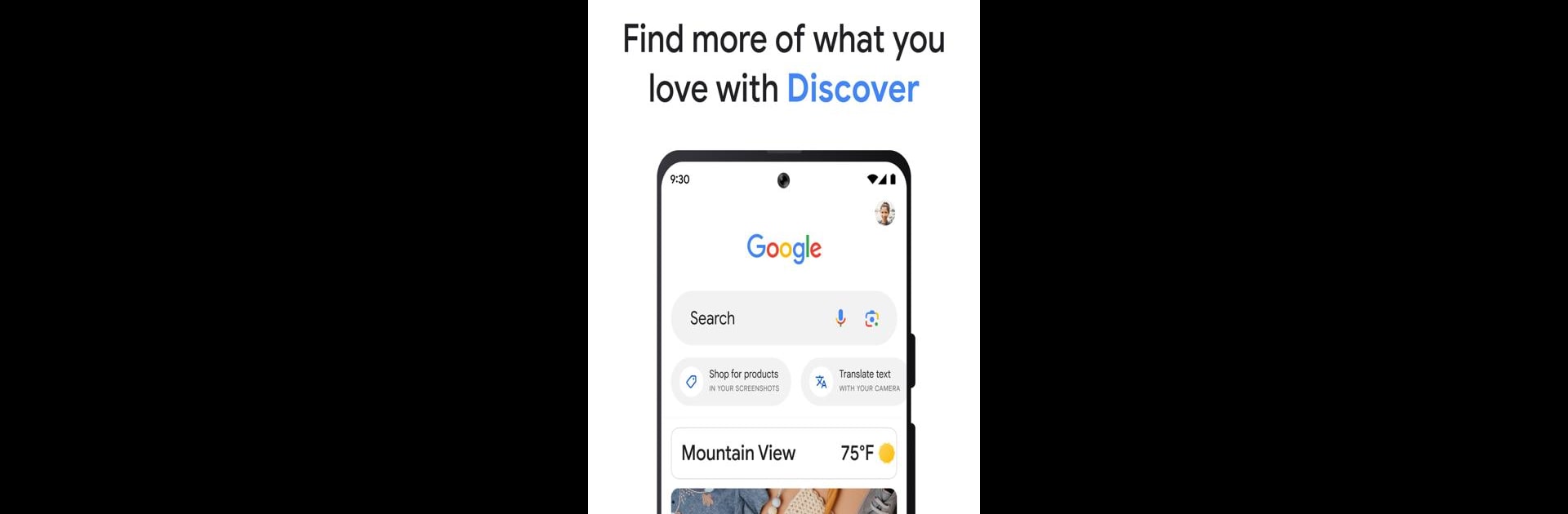
Play on PC with BlueStacks – the Android Gaming Platform, trusted by 500M+ gamers.
Page Modified on: Aug 28, 2025
Run Google on PC or Mac
Why limit yourself to your small screen on the phone? Run Google, an app by Google LLC, best experienced on your PC or Mac with BlueStacks, the world’s #1 Android emulator.
About the App
The Google app, developed by Google LLC, keeps you informed about what matters most. It offers quick answers, explores your interests, and keeps you up-to-date with Discover. The app improves the more you use it, helping you find what you need effortlessly.
App Features
Search and Browse
– Explore nearby shops and restaurants.
– Check out live sports scores and schedules.
– Discover movie times, casts, and reviews.
– Find videos, images, news, stock information, and anything the web has to offer.
Personalized Updates
– Stay informed on topics you love in Discover.
– Begin your day with weather updates and top news.
– Receive notifications on sports, movies, and events.
– Get instant updates when your favorite artists release new albums.
Unstable Connection Handling
– Google optimizes results for slow connections.
– If a search fails, receive a notification with results once you’re back online.
Enjoy these features seamlessly with BlueStacks for an enhanced experience.
BlueStacks brings your apps to life on a bigger screen—seamless and straightforward.
Play Google on PC. It’s easy to get started.
-
Download and install BlueStacks on your PC
-
Complete Google sign-in to access the Play Store, or do it later
-
Look for Google in the search bar at the top right corner
-
Click to install Google from the search results
-
Complete Google sign-in (if you skipped step 2) to install Google
-
Click the Google icon on the home screen to start playing



