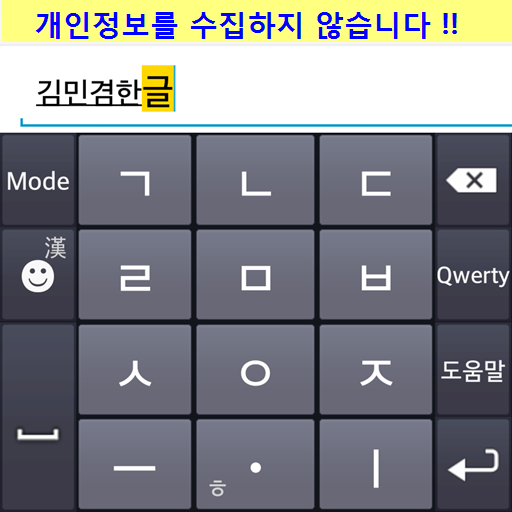Google Korean Input
Mainkan di PC dengan BlueStacks – platform Game-Game Android, dipercaya oleh lebih dari 500 juta gamer.
Halaman Dimodifikasi Aktif: 25 Juni 2018
Play Google Korean Input on PC
[Features]
- Android TV support.
- Gesture typing on Korean keyboard.
- VoiceIME: Enter text using voice input.
- Suggestion dictionary: Suggests corrections for mistyped words and suggests next word after typing one word.
- Single Vowel layout: Provides larger buttons to reduce mistyping.
- H/W Keyboard support (Shift + Space or Right Alt or Ha/En key to switch between Hangul and English).
- Themes
[How to enable]
- Settings > Language & input > Check 'Google Korean Input'
- Touch 'Default (Input method)' > Select 'Korean (Google Korean Input)'
[How to disable]
- Settings > Apps > All > Google Korean Input > Disable
Mainkan Google Korean Input di PC Mudah saja memulainya.
-
Unduh dan pasang BlueStacks di PC kamu
-
Selesaikan proses masuk Google untuk mengakses Playstore atau lakukan nanti
-
Cari Google Korean Input di bilah pencarian di pojok kanan atas
-
Klik untuk menginstal Google Korean Input dari hasil pencarian
-
Selesaikan proses masuk Google (jika kamu melewati langkah 2) untuk menginstal Google Korean Input
-
Klik ikon Google Korean Input di layar home untuk membuka gamenya