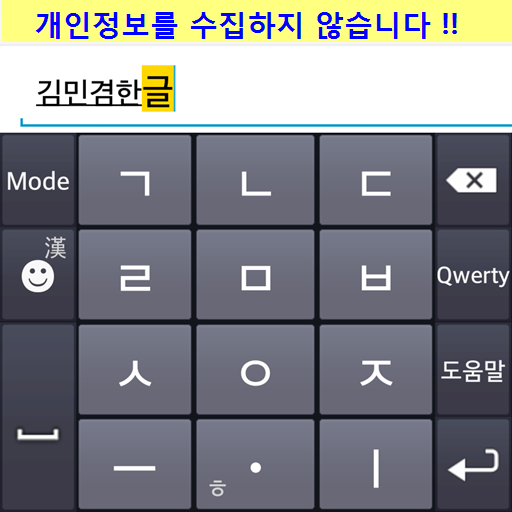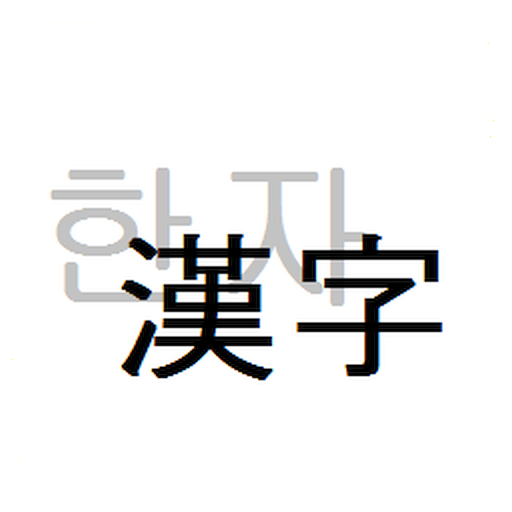Google 한국어 입력기
도구 | Google LLC
5억명 이상의 게이머가 신뢰하는 안드로이드 게임 플랫폼 BlueStacks으로 PC에서 플레이하세요.
Play Google Korean Input on PC
Google Korean Input
[Features]
- Android TV support.
- Gesture typing on Korean keyboard.
- VoiceIME: Enter text using voice input.
- Suggestion dictionary: Suggests corrections for mistyped words and suggests next word after typing one word.
- Single Vowel layout: Provides larger buttons to reduce mistyping.
- H/W Keyboard support (Shift + Space or Right Alt or Ha/En key to switch between Hangul and English).
- Themes
[How to enable]
- Settings > Language & input > Check 'Google Korean Input'
- Touch 'Default (Input method)' > Select 'Korean (Google Korean Input)'
[How to disable]
- Settings > Apps > All > Google Korean Input > Disable
[Features]
- Android TV support.
- Gesture typing on Korean keyboard.
- VoiceIME: Enter text using voice input.
- Suggestion dictionary: Suggests corrections for mistyped words and suggests next word after typing one word.
- Single Vowel layout: Provides larger buttons to reduce mistyping.
- H/W Keyboard support (Shift + Space or Right Alt or Ha/En key to switch between Hangul and English).
- Themes
[How to enable]
- Settings > Language & input > Check 'Google Korean Input'
- Touch 'Default (Input method)' > Select 'Korean (Google Korean Input)'
[How to disable]
- Settings > Apps > All > Google Korean Input > Disable
PC에서 Google 한국어 입력기 플레이해보세요.
-
BlueStacks 다운로드하고 설치
-
Google Play 스토어에 로그인 하기(나중에 진행가능)
-
오른쪽 상단 코너에 Google 한국어 입력기 검색
-
검색 결과 중 Google 한국어 입력기 선택하여 설치
-
구글 로그인 진행(만약 2단계를 지나갔을 경우) 후 Google 한국어 입력기 설치
-
메인 홈화면에서 Google 한국어 입력기 선택하여 실행