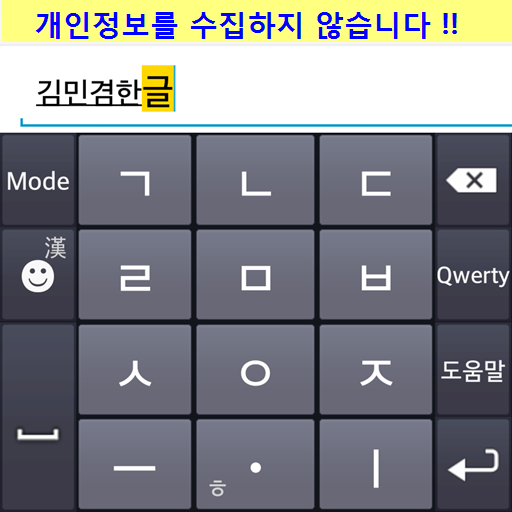Google Korean Input
工具 | Google LLC
在電腦上使用BlueStacks –受到5億以上的遊戲玩家所信任的Android遊戲平台。
Play Google Korean Input on PC
Google Korean Input
[Features]
- Android TV support.
- Gesture typing on Korean keyboard.
- VoiceIME: Enter text using voice input.
- Suggestion dictionary: Suggests corrections for mistyped words and suggests next word after typing one word.
- Single Vowel layout: Provides larger buttons to reduce mistyping.
- H/W Keyboard support (Shift + Space or Right Alt or Ha/En key to switch between Hangul and English).
- Themes
[How to enable]
- Settings > Language & input > Check 'Google Korean Input'
- Touch 'Default (Input method)' > Select 'Korean (Google Korean Input)'
[How to disable]
- Settings > Apps > All > Google Korean Input > Disable
[Features]
- Android TV support.
- Gesture typing on Korean keyboard.
- VoiceIME: Enter text using voice input.
- Suggestion dictionary: Suggests corrections for mistyped words and suggests next word after typing one word.
- Single Vowel layout: Provides larger buttons to reduce mistyping.
- H/W Keyboard support (Shift + Space or Right Alt or Ha/En key to switch between Hangul and English).
- Themes
[How to enable]
- Settings > Language & input > Check 'Google Korean Input'
- Touch 'Default (Input method)' > Select 'Korean (Google Korean Input)'
[How to disable]
- Settings > Apps > All > Google Korean Input > Disable
在電腦上遊玩Google Korean Input . 輕易上手.
-
在您的電腦上下載並安裝BlueStacks
-
完成Google登入後即可訪問Play商店,或等你需要訪問Play商店十再登入
-
在右上角的搜索欄中尋找 Google Korean Input
-
點擊以從搜索結果中安裝 Google Korean Input
-
完成Google登入(如果您跳過了步驟2),以安裝 Google Korean Input
-
在首頁畫面中點擊 Google Korean Input 圖標來啟動遊戲