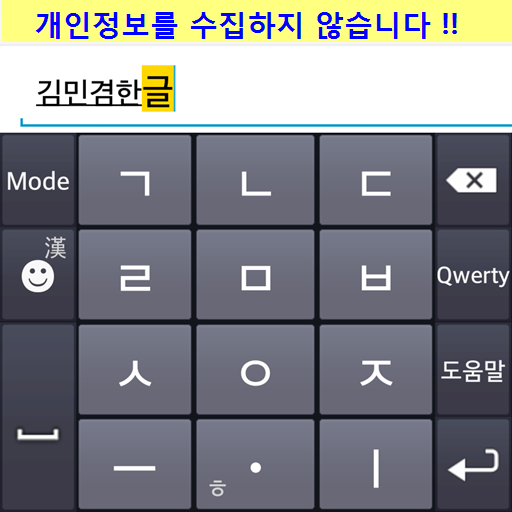Google Korean Input
Chơi trên PC với BlueStacks - Nền tảng chơi game Android, được hơn 500 triệu game thủ tin tưởng.
Trang đã được sửa đổi vào: 25 tháng 6, 2018
Play Google Korean Input on PC
[Features]
- Android TV support.
- Gesture typing on Korean keyboard.
- VoiceIME: Enter text using voice input.
- Suggestion dictionary: Suggests corrections for mistyped words and suggests next word after typing one word.
- Single Vowel layout: Provides larger buttons to reduce mistyping.
- H/W Keyboard support (Shift + Space or Right Alt or Ha/En key to switch between Hangul and English).
- Themes
[How to enable]
- Settings > Language & input > Check 'Google Korean Input'
- Touch 'Default (Input method)' > Select 'Korean (Google Korean Input)'
[How to disable]
- Settings > Apps > All > Google Korean Input > Disable
Chơi Google Korean Input trên PC. Rất dễ để bắt đầu
-
Tải và cài đặt BlueStacks trên máy của bạn
-
Hoàn tất đăng nhập vào Google để đến PlayStore, hoặc thực hiện sau
-
Tìm Google Korean Input trên thanh tìm kiếm ở góc phải màn hình
-
Nhấn vào để cài đặt Google Korean Input trong danh sách kết quả tìm kiếm
-
Hoàn tất đăng nhập Google (nếu bạn chưa làm bước 2) để cài đặt Google Korean Input
-
Nhấn vào icon Google Korean Input tại màn hình chính để bắt đầu chơi