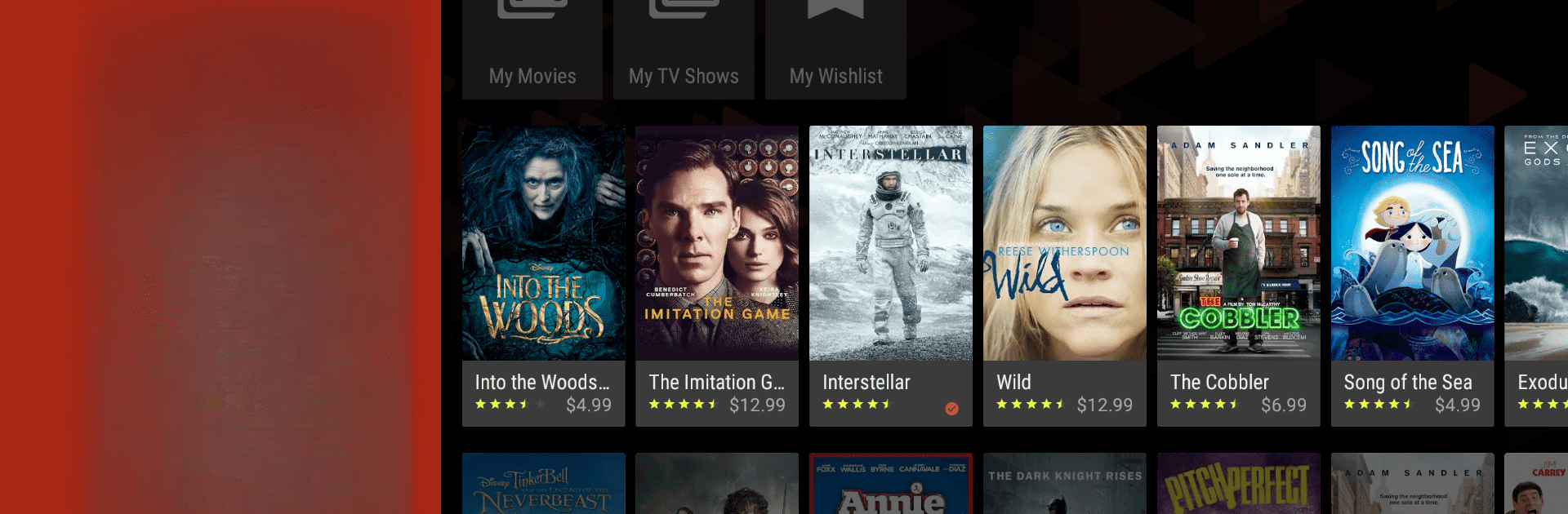

Google TV
Play on PC with BlueStacks – the Android Gaming Platform, trusted by 500M+ gamers.
Page Modified on: Jan 22, 2025
Run Google TV on PC or Mac
Get freedom from your phone’s obvious limitations. Use Google TV, made by Google LLC, a Video Players & Editors app on your PC or Mac with BlueStacks, and level up your experience.
About the App
Google TV, from Google LLC, is your ultimate entertainment hub. Bringing together over 700,000 movies and TV episodes from all your favorite streaming services, it simplifies your search for what to watch next, all in one convenient spot.
App Features
-
Personalized Recommendations: Discover shows and movies tailored to your tastes, pulling from what’s trending and your viewing history across subscription services.
-
Easy Search & Access: Quickly find if your favorite shows are available. Search for a title, and the app tells you which streaming platform offers it.
-
Shop and Store: Buy or rent the latest releases directly from the app. Your purchases sit in your Library and are downloadable for offline viewing.
-
Seamless Watchlist: Add titles to your Watchlist from any device, keeping your discoveries organized and accessible everywhere.
-
Handy Remote Control: Misplaced the remote? No worries—use your phone as a remote with built-in keyboard functionality.
Discover entertainment, all organized in one smart app.
Play Google TV on PC. It’s easy to get started.
-
Download and install BlueStacks on your PC
-
Complete Google sign-in to access the Play Store, or do it later
-
Look for Google TV in the search bar at the top right corner
-
Click to install Google TV from the search results
-
Complete Google sign-in (if you skipped step 2) to install Google TV
-
Click the Google TV icon on the home screen to start playing




