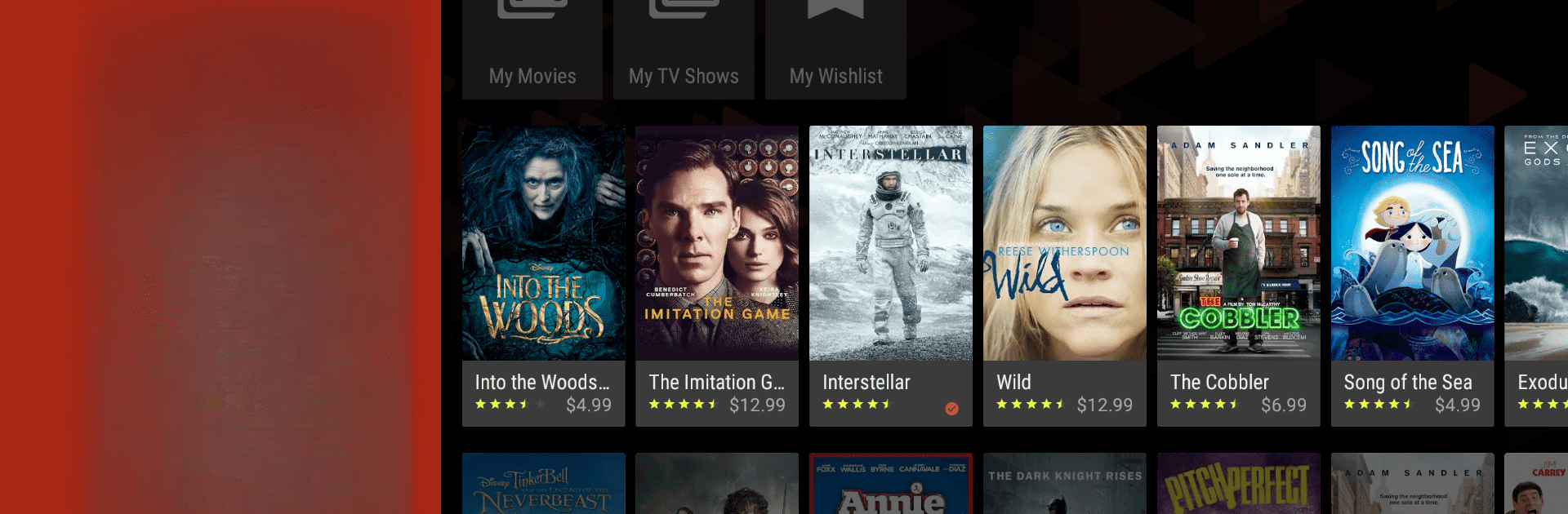

Google TV
Chơi trên PC với BlueStacks - Nền tảng chơi game Android, được hơn 500 triệu game thủ tin tưởng.
Trang đã được sửa đổi vào: Feb 4, 2025
Run Google TV on PC or Mac
Get freedom from your phone’s obvious limitations. Use Google TV, made by Google LLC, a Video Players & Editors app on your PC or Mac with BlueStacks, and level up your experience.
About the App
Google TV, from Google LLC, is your ultimate entertainment hub. Bringing together over 700,000 movies and TV episodes from all your favorite streaming services, it simplifies your search for what to watch next, all in one convenient spot.
App Features
-
Personalized Recommendations: Discover shows and movies tailored to your tastes, pulling from what’s trending and your viewing history across subscription services.
-
Easy Search & Access: Quickly find if your favorite shows are available. Search for a title, and the app tells you which streaming platform offers it.
-
Shop and Store: Buy or rent the latest releases directly from the app. Your purchases sit in your Library and are downloadable for offline viewing.
-
Seamless Watchlist: Add titles to your Watchlist from any device, keeping your discoveries organized and accessible everywhere.
-
Handy Remote Control: Misplaced the remote? No worries—use your phone as a remote with built-in keyboard functionality.
Discover entertainment, all organized in one smart app.
Chơi Google TV trên PC. Rất dễ để bắt đầu
-
Tải và cài đặt BlueStacks trên máy của bạn
-
Hoàn tất đăng nhập vào Google để đến PlayStore, hoặc thực hiện sau
-
Tìm Google TV trên thanh tìm kiếm ở góc phải màn hình
-
Nhấn vào để cài đặt Google TV trong danh sách kết quả tìm kiếm
-
Hoàn tất đăng nhập Google (nếu bạn chưa làm bước 2) để cài đặt Google TV
-
Nhấn vào icon Google TV tại màn hình chính để bắt đầu chơi




