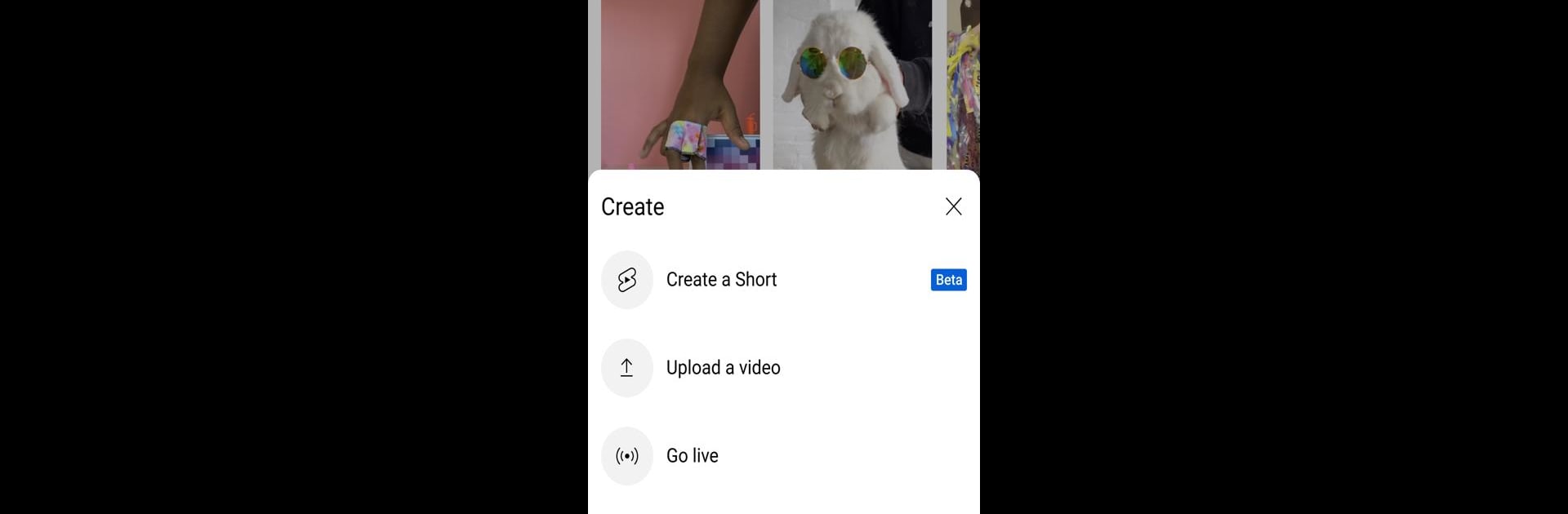

YouTube
Играйте на ПК с BlueStacks – игровой платформе для приложений на Android. Нас выбирают более 500 млн. игроков.
Страница изменена: 21 февр. 2025 г.
Run YouTube on PC or Mac
Why limit yourself to your small screen on the phone? Run YouTube, an app by Google LLC, best experienced on your PC or Mac with BlueStacks, the world’s #1 Android emulator.
About the App
Discover the official YouTube app by Google LLC, your gateway to a world of video content on Android phones and tablets. Whether it’s the latest music video, breaking news, or the newest gaming trends, YouTube lets you see what everyone’s buzzing about. Follow your favorite channels, create videos right from your device, and share with friends across any platform, even using BlueStacks.
App Features
Watch and Subscribe
– Personalized recommendations right on Home.
– Catch the latest updates from your must-watch channels in Subscriptions.
– Access a Library of your watched, liked, and saved videos for later viewing.
Explore
– Discover what’s trending in music, gaming, beauty, and more.
– Uncover top creators and emerging stars through Explore.
Connect with the Community
– Engage with Posts, Stories, Premieres, and Live streams.
– Comment and interact with creators and fellow viewers.
Create Content
– Easily upload or live stream videos directly from your app.
Support and Upgrade
– Join channel memberships for exclusive perks.
– Upgrade to YouTube Premium for an ad-free experience, even without needing an internet connection.
Ready to experience YouTube on a bigger screen, in all its glory? Download BlueStacks now.
Играйте в игру YouTube на ПК. Это легко и просто.
-
Скачайте и установите BlueStacks на ПК.
-
Войдите в аккаунт Google, чтобы получить доступ к Google Play, или сделайте это позже.
-
В поле поиска, которое находится в правой части экрана, введите название игры – YouTube.
-
Среди результатов поиска найдите игру YouTube и нажмите на кнопку "Установить".
-
Завершите авторизацию в Google (если вы пропустили этот шаг в начале) и установите игру YouTube.
-
Нажмите на ярлык игры YouTube на главном экране, чтобы начать играть.




