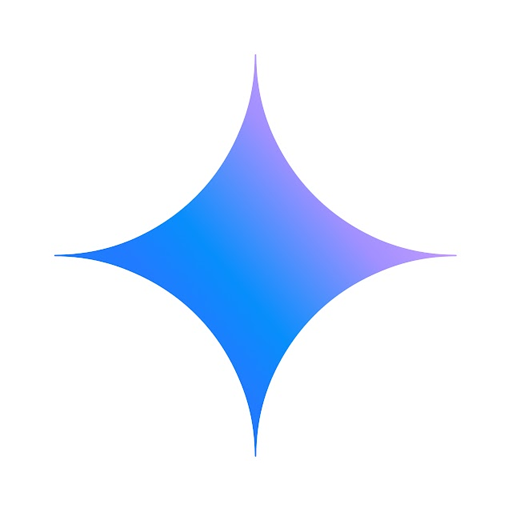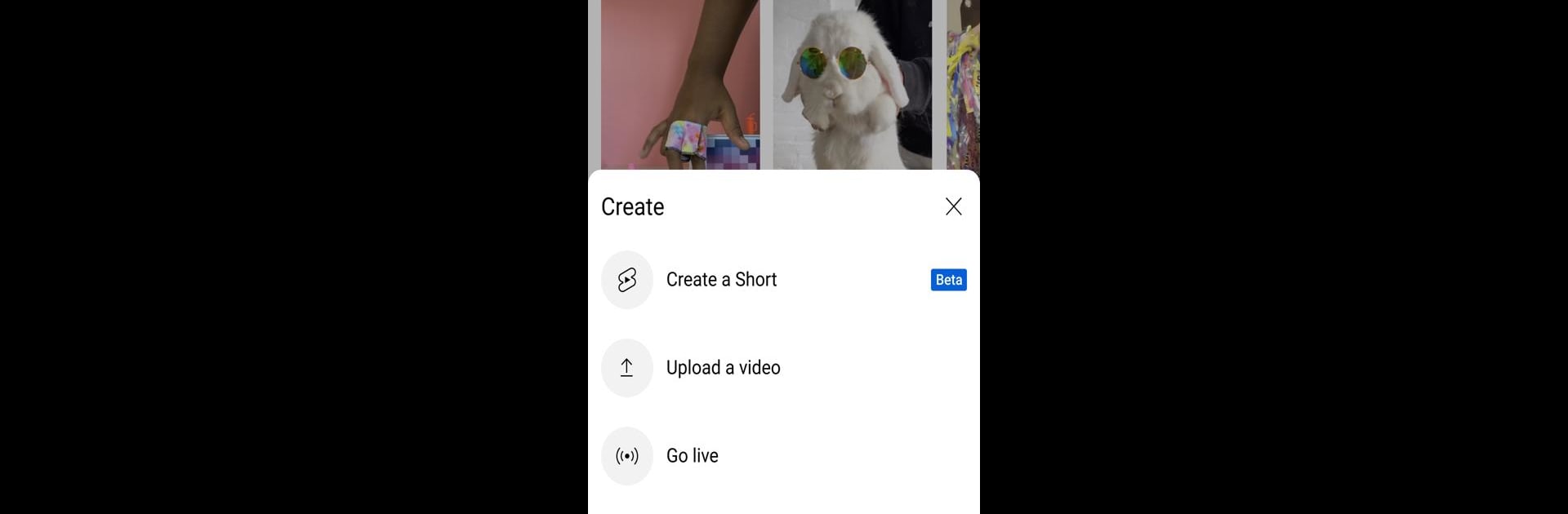

YouTube
在電腦上使用BlueStacks –受到5億以上的遊戲玩家所信任的Android遊戲平台。
Run YouTube on PC or Mac
Why limit yourself to your small screen on the phone? Run YouTube, an app by Google LLC, best experienced on your PC or Mac with BlueStacks, the world’s #1 Android emulator.
About the App
Discover the official YouTube app by Google LLC, your gateway to a world of video content on Android phones and tablets. Whether it’s the latest music video, breaking news, or the newest gaming trends, YouTube lets you see what everyone’s buzzing about. Follow your favorite channels, create videos right from your device, and share with friends across any platform, even using BlueStacks.
App Features
Watch and Subscribe
– Personalized recommendations right on Home.
– Catch the latest updates from your must-watch channels in Subscriptions.
– Access a Library of your watched, liked, and saved videos for later viewing.
Explore
– Discover what’s trending in music, gaming, beauty, and more.
– Uncover top creators and emerging stars through Explore.
Connect with the Community
– Engage with Posts, Stories, Premieres, and Live streams.
– Comment and interact with creators and fellow viewers.
Create Content
– Easily upload or live stream videos directly from your app.
Support and Upgrade
– Join channel memberships for exclusive perks.
– Upgrade to YouTube Premium for an ad-free experience, even without needing an internet connection.
Ready to experience YouTube on a bigger screen, in all its glory? Download BlueStacks now.
在電腦上遊玩YouTube . 輕易上手.
-
在您的電腦上下載並安裝BlueStacks
-
完成Google登入後即可訪問Play商店,或等你需要訪問Play商店十再登入
-
在右上角的搜索欄中尋找 YouTube
-
點擊以從搜索結果中安裝 YouTube
-
完成Google登入(如果您跳過了步驟2),以安裝 YouTube
-
在首頁畫面中點擊 YouTube 圖標來啟動遊戲