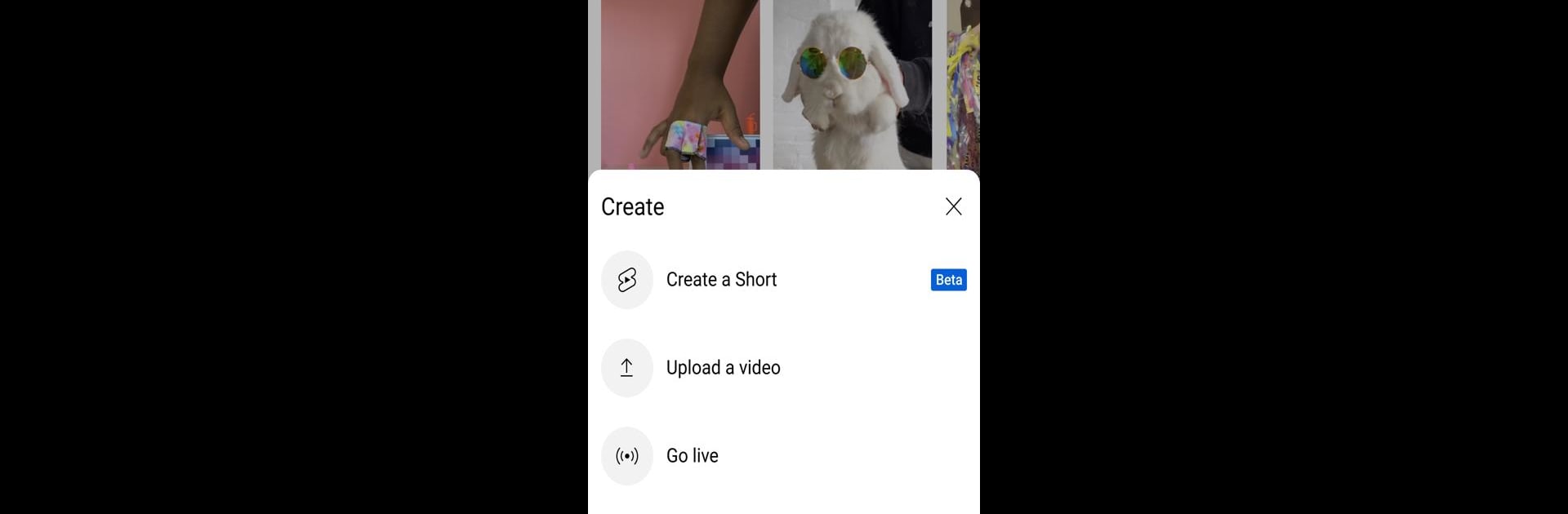

YouTube
Chơi trên PC với BlueStacks - Nền tảng chơi game Android, được hơn 500 triệu game thủ tin tưởng.
Trang đã được sửa đổi vào: Mar 28, 2025
Run YouTube on PC or Mac
YouTube is a Photos & Videos app developed by Google LLC. BlueStacks app player is the best platform (emulator) to run this Android app on your PC or Mac for an immersive user experience!
Whether you’re a casual viewer or content creator, YouTube is the ideal platform for finding visual content. This tool allows you to stream, watch short clips, and also create your own content, including vlogs, interviews, gaming videos, ASMR videos, etc.
About the App
YouTube is home to millions of videos from creators, artists, and directors. You can watch and subscribe to your favorite creator’s channel and explore different topics like music, fashion, science, and more. YouTube lets you interact with other users, including creators and other viewers, through comments and live chats.
As a creator, you can upload your content to connect with a wider target audience and earn subscribers. YouTube also gives you access to advanced content creation features to improve your content and increase your chances of getting views.
In your library, you can like videos, rewatch, add to playlists, and set to watch later. You can as well adjust playback speed, video quality, subtitles, and ambience for a personalized viewing experience.
App Features
- Adjustable display mode
- Multi-lingual support
- User-friendly interface
- In-built subtitle
How to Get?
Download YouTube for free from the Google Play Store using the BlueStacks app player.
Chơi YouTube trên PC. Rất dễ để bắt đầu
-
Tải và cài đặt BlueStacks trên máy của bạn
-
Hoàn tất đăng nhập vào Google để đến PlayStore, hoặc thực hiện sau
-
Tìm YouTube trên thanh tìm kiếm ở góc phải màn hình
-
Nhấn vào để cài đặt YouTube trong danh sách kết quả tìm kiếm
-
Hoàn tất đăng nhập Google (nếu bạn chưa làm bước 2) để cài đặt YouTube
-
Nhấn vào icon YouTube tại màn hình chính để bắt đầu chơi




