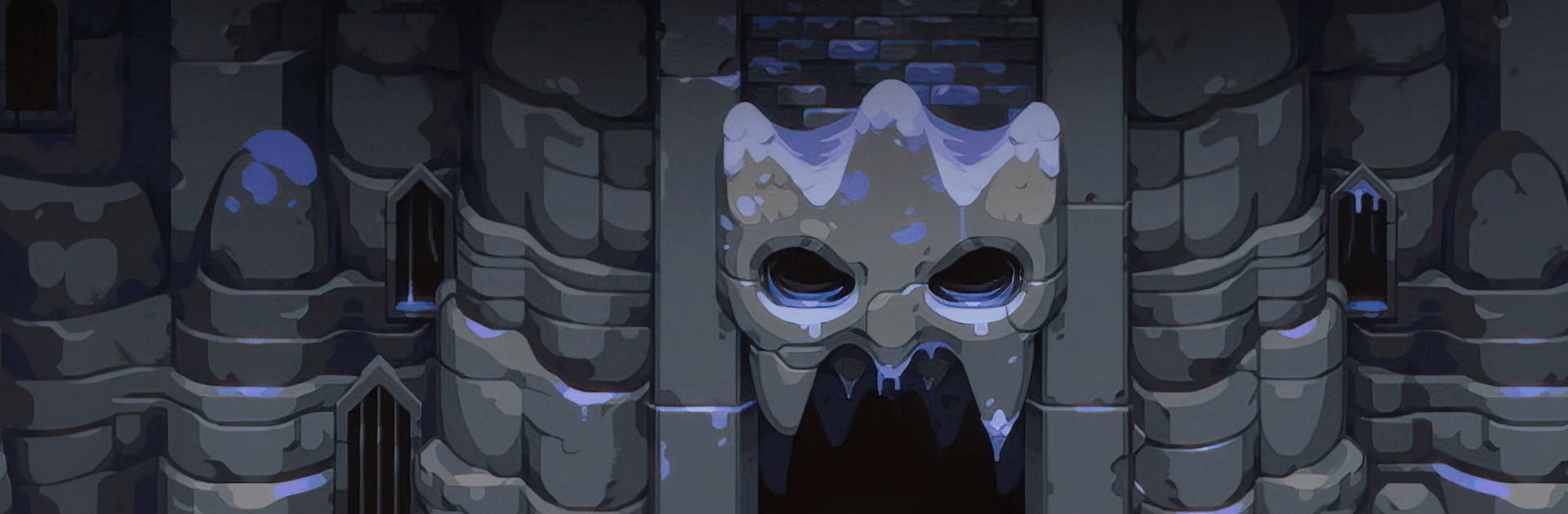

Dungeons of Dreadrock
Play on PC with BlueStacks – the Android Gaming Platform, trusted by 500M+ gamers.
Page Modified on: Mar 22, 2023
Play Dungeons of Dreadrock on PC or Mac
Dungeons of Dreadrock is a Role Playing game developed by Christoph Minnameier. BlueStacks app player is the best platform to play this Android game on your PC or Mac for an immersive gaming experience.
A desperate village cries out for a hero. Their children are being taken by the monstrous denizens of the Dungeons of Dreadrock, and only you can stop it.
Dreadrock’s Challenge
Go into the Dungeons of Dreadrock to break the curse and save the innocent people in a village that is being tormented by a monster’s demand.
- Face a series of increasingly complex mazes.
- Overcome deadly traps and deadly puzzles.
- Confront the monstrous boss and his minions.
Navigating the Maze
The path through the dungeon is fraught with danger. Stay alert and use your wits to survive. With Bluestacks, you can play on your laptop or PC using a gamepad, keyboard, or mouse.
- Beware of hidden traps.
- Find the correct path through the maze.
- Don’t rush and observe your surroundings carefully.
Confronting the Creatures
Ancient monsters guard the maze, each with unique powers. Study their weaknesses to gain the upper hand.
- Expect the unexpected, like a tentacled squid lurking in a pool.
- Remain calm and strategic in the face of danger.
- Exploit each monster’s vulnerability.
Play Dungeons of Dreadrock on PC. It’s easy to get started.
-
Download and install BlueStacks on your PC
-
Complete Google sign-in to access the Play Store, or do it later
-
Look for Dungeons of Dreadrock in the search bar at the top right corner
-
Click to install Dungeons of Dreadrock from the search results
-
Complete Google sign-in (if you skipped step 2) to install Dungeons of Dreadrock
-
Click the Dungeons of Dreadrock icon on the home screen to start playing




