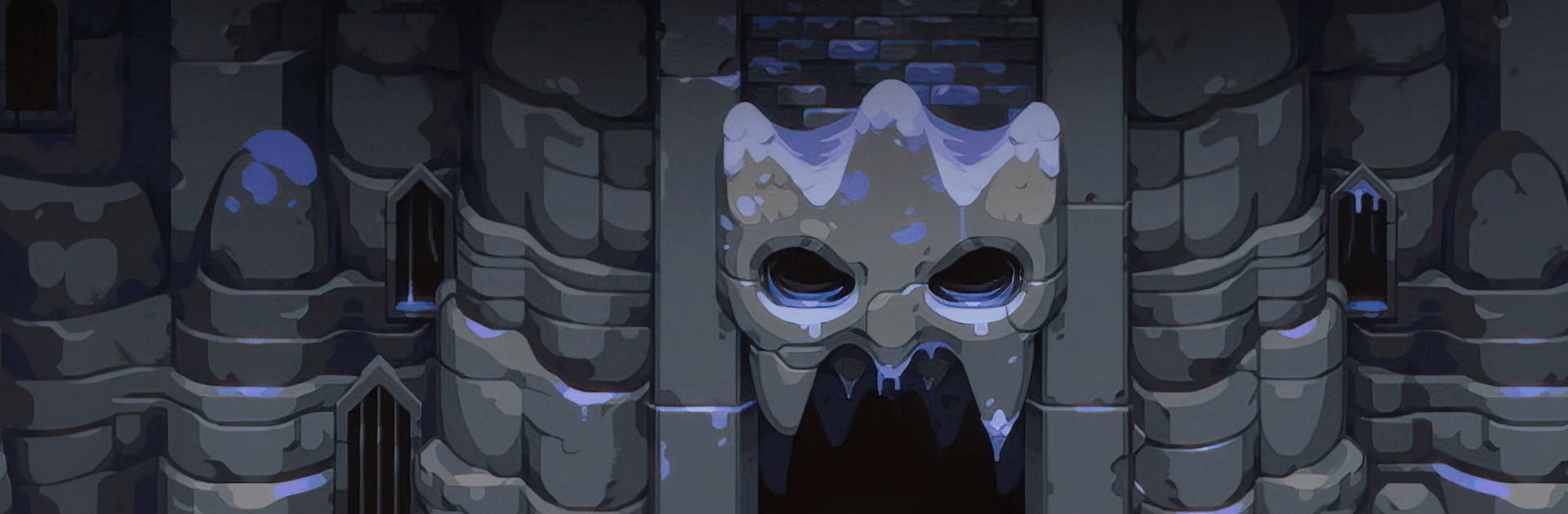

Dungeons of Dreadrock
เล่นบน PC ผ่าน BlueStacks - Android Gaming Platform ที่ได้รับความไว้วางใจจากเกมเมอร์ 500 ล้านคนทั่วโลก
Page Modified on: 22 มี.ค. 2566
Play Dungeons of Dreadrock on PC or Mac
Dungeons of Dreadrock is a Role Playing game developed by Christoph Minnameier. BlueStacks app player is the best platform to play this Android game on your PC or Mac for an immersive gaming experience.
A desperate village cries out for a hero. Their children are being taken by the monstrous denizens of the Dungeons of Dreadrock, and only you can stop it.
Dreadrock’s Challenge
Go into the Dungeons of Dreadrock to break the curse and save the innocent people in a village that is being tormented by a monster’s demand.
- Face a series of increasingly complex mazes.
- Overcome deadly traps and deadly puzzles.
- Confront the monstrous boss and his minions.
Navigating the Maze
The path through the dungeon is fraught with danger. Stay alert and use your wits to survive. With Bluestacks, you can play on your laptop or PC using a gamepad, keyboard, or mouse.
- Beware of hidden traps.
- Find the correct path through the maze.
- Don’t rush and observe your surroundings carefully.
Confronting the Creatures
Ancient monsters guard the maze, each with unique powers. Study their weaknesses to gain the upper hand.
- Expect the unexpected, like a tentacled squid lurking in a pool.
- Remain calm and strategic in the face of danger.
- Exploit each monster’s vulnerability.
เล่น Dungeons of Dreadrock บน PC ได้ง่ายกว่า
-
ดาวน์โหลดและติดตั้ง BlueStacks บน PC ของคุณ
-
ลงชื่อเข้าใช้แอคเคาท์ Google เพื่อเข้าสู่ Play Store หรือทำในภายหลัง
-
ค้นหา Dungeons of Dreadrock ในช่องค้นหาด้านขวาบนของโปรแกรม
-
คลิกเพื่อติดตั้ง Dungeons of Dreadrock จากผลการค้นหา
-
ลงชื่อเข้าใช้บัญชี Google Account (หากยังไม่ได้ทำในขั้นที่ 2) เพื่อติดตั้ง Dungeons of Dreadrock
-
คลิกที่ไอคอน Dungeons of Dreadrock ในหน้าจอเพื่อเริ่มเล่น




