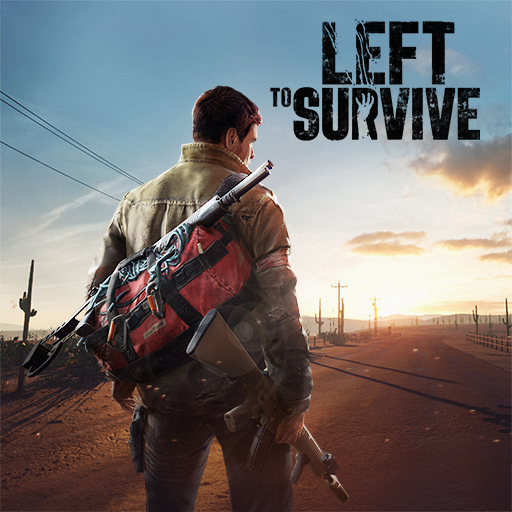Гильдия Героев: Фэнтези РПГ
Играйте на ПК с BlueStacks – игровой платформе для приложений на Android. Нас выбирают более 500 млн. игроков.
Страница изменена: Apr 22, 2025
Play Guild of Heroes: Adventure RPG on PC or Mac
Guild of Heroes: Adventure RPG is a Role Playing game developed by MY.GAMES BV. BlueStacks app player is the best platform to play this Android game on your PC or Mac for an immersive gaming experience.
This game allows you to team up with other heroes and combat dark forces. You can showcase your skills as a warrior with a sword and magical powers during fierce battles.
About the Game
This game is an action-packed strategy game that takes you on a thrilling journey filled with adventure. It offers missions that demand well-planned strategies to achieve victory and gain fame.
Gameplay Overview
Guild of Heroes: Adventure RPG features engaging and straightforward gameplay with clear objectives. Choose a character from one of three classes—soldier, archer, or magician.
Develop your character’s abilities and form alliances with friends and other players to conquer shared enemies on the battlefield.
Game Features
- Choose from a wide range of weapons
- Vibrant and colorful graphics
- Competitive multiplayer mode
How to Play?
Download Guild of Heroes: Adventure RPG for free from the Google Play Store or Apple App Store on the BlueStacks app player.
Играйте в игру Гильдия Героев: Фэнтези РПГ на ПК. Это легко и просто.
-
Скачайте и установите BlueStacks на ПК.
-
Войдите в аккаунт Google, чтобы получить доступ к Google Play, или сделайте это позже.
-
В поле поиска, которое находится в правой части экрана, введите название игры – Гильдия Героев: Фэнтези РПГ.
-
Среди результатов поиска найдите игру Гильдия Героев: Фэнтези РПГ и нажмите на кнопку "Установить".
-
Завершите авторизацию в Google (если вы пропустили этот шаг в начале) и установите игру Гильдия Героев: Фэнтези РПГ.
-
Нажмите на ярлык игры Гильдия Героев: Фэнтези РПГ на главном экране, чтобы начать играть.