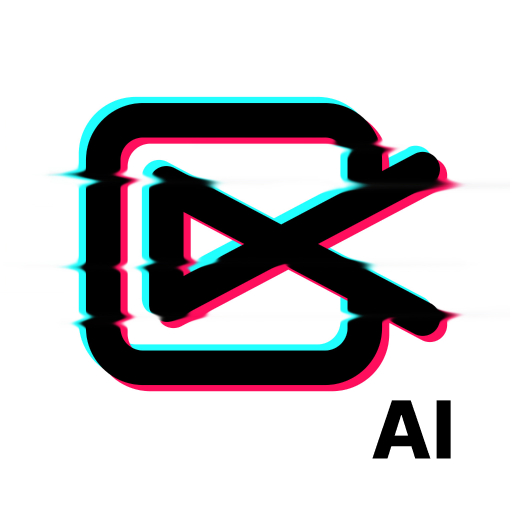GoPro Quik : Montage Vidéo
Jouez sur PC avec BlueStacks - la plate-forme de jeu Android, approuvée par + 500M de joueurs.
Page Modifiée le: 27 janv. 2025
Run GoPro Quik: Video Editor on PC or Mac
GoPro Quik: Video Editor is a video players & editors app developed by GoPro. BlueStacks app player is the best platform to use this Android app on your PC or Mac for your everyday needs.
The Quik app takes the hassle out of video creation by automatically selecting your best shots, syncing them with music, adding cinematic transitions, and producing a shareable video.
If you have a GoPro subscription, your shots automatically upload to the cloud while your GoPro charges, and a stunning highlight video is sent to you for easy sharing. Additionally, a Quik subscription provides unlimited mural backup at 100% quality, and for GoPro camera owners, it offers full backup of all your app media.
Keep your favorite shots organized by posting them to your private Mural within the Quik app, preventing them from getting lost in your phone’s camera roll. Enjoy the convenience of powerful yet user-friendly editing tools that offer manual control in a multi-selection timeline.
Sync your clips, transitions, and effects to the beat of your music or GoPro music with the Beat Sync feature. Take ultimate control of video speed using the Speed Tool – go super slow, fast, or freeze at multiple segments in a clip.
Share your creations directly from Quik to your preferred social media apps. Additionally, if you own a GoPro camera, you can use your phone as a remote for your GoPro, preview GoPro photos and videos on your phone’s screen before transferring them to Quik, and even live stream your activities.
Jouez à GoPro Quik : Montage Vidéo sur PC. C'est facile de commencer.
-
Téléchargez et installez BlueStacks sur votre PC
-
Connectez-vous à Google pour accéder au Play Store ou faites-le plus tard
-
Recherchez GoPro Quik : Montage Vidéo dans la barre de recherche dans le coin supérieur droit
-
Cliquez pour installer GoPro Quik : Montage Vidéo à partir des résultats de la recherche
-
Connectez-vous à Google (si vous avez ignoré l'étape 2) pour installer GoPro Quik : Montage Vidéo
-
Cliquez sur l'icône GoPro Quik : Montage Vidéo sur l'écran d'accueil pour commencer à jouer