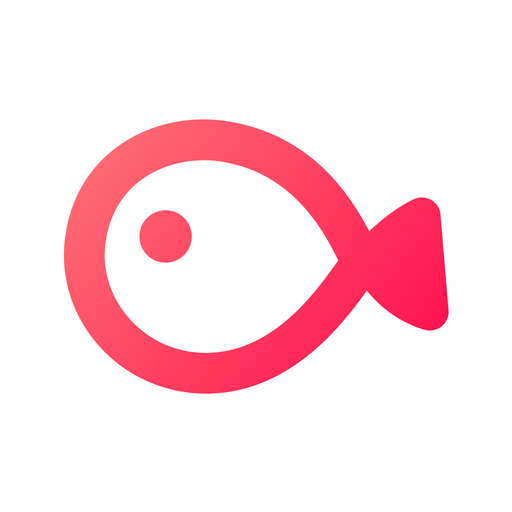GoPro Quik: Editor de Vídeo
Jogue no PC com BlueStacks - A Plataforma de Jogos Android, confiada por mais de 500 milhões de jogadores.
Página modificada em: Mar 8, 2025
Run GoPro Quik: Video Editor on PC or Mac
GoPro Quik: Video Editor is a video players & editors app developed by GoPro. BlueStacks app player is the best platform to use this Android app on your PC or Mac for your everyday needs.
The Quik app takes the hassle out of video creation by automatically selecting your best shots, syncing them with music, adding cinematic transitions, and producing a shareable video.
If you have a GoPro subscription, your shots automatically upload to the cloud while your GoPro charges, and a stunning highlight video is sent to you for easy sharing. Additionally, a Quik subscription provides unlimited mural backup at 100% quality, and for GoPro camera owners, it offers full backup of all your app media.
Keep your favorite shots organized by posting them to your private Mural within the Quik app, preventing them from getting lost in your phone’s camera roll. Enjoy the convenience of powerful yet user-friendly editing tools that offer manual control in a multi-selection timeline.
Sync your clips, transitions, and effects to the beat of your music or GoPro music with the Beat Sync feature. Take ultimate control of video speed using the Speed Tool – go super slow, fast, or freeze at multiple segments in a clip.
Share your creations directly from Quik to your preferred social media apps. Additionally, if you own a GoPro camera, you can use your phone as a remote for your GoPro, preview GoPro photos and videos on your phone’s screen before transferring them to Quik, and even live stream your activities.
Jogue GoPro Quik: Editor de Vídeo no PC. É fácil começar.
-
Baixe e instale o BlueStacks no seu PC
-
Conclua o login do Google para acessar a Play Store ou faça isso mais tarde
-
Procure por GoPro Quik: Editor de Vídeo na barra de pesquisa no canto superior direito
-
Clique para instalar GoPro Quik: Editor de Vídeo a partir dos resultados da pesquisa
-
Conclua o login do Google (caso você pulou a etapa 2) para instalar o GoPro Quik: Editor de Vídeo
-
Clique no ícone do GoPro Quik: Editor de Vídeo na tela inicial para começar a jogar