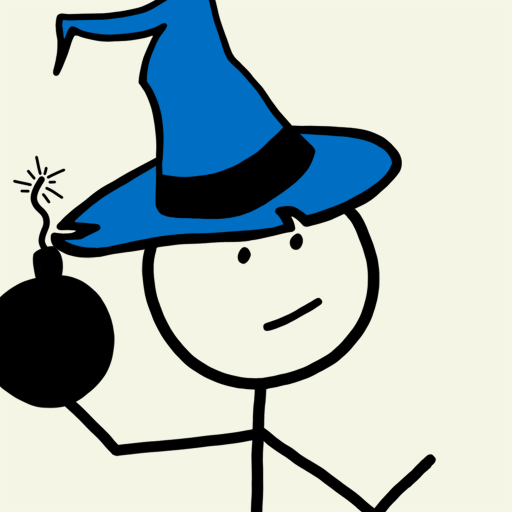Mega Voxels Play
Spiele auf dem PC mit BlueStacks - der Android-Gaming-Plattform, der über 500 Millionen Spieler vertrauen.
Seite geändert am: 5. März 2021
Play Mega Voxels Play on PC
Features:
- The best voxel editor that allows you to build anything!
- Hundreds of amazing models to explore: castles, cars, animals, spaceships, houses, food and more.
- Easy to color blocks. Choose your color palette and tap to paint.
- Show off your creations in AR.
- Add our awesome filters to your photos and videos to enhance your voxel art.
- Bring your voxel models to life with a variety of different particle effects
- Many tools to choose from for advanced effects.
- Create and Edit amazing voxel art
- Share your voxel art creations on your favorite social network
- Draw inspiration from the Mega Voxels community
Spiele Mega Voxels Play auf dem PC. Der Einstieg ist einfach.
-
Lade BlueStacks herunter und installiere es auf deinem PC
-
Schließe die Google-Anmeldung ab, um auf den Play Store zuzugreifen, oder mache es später
-
Suche in der Suchleiste oben rechts nach Mega Voxels Play
-
Klicke hier, um Mega Voxels Play aus den Suchergebnissen zu installieren
-
Schließe die Google-Anmeldung ab (wenn du Schritt 2 übersprungen hast), um Mega Voxels Play zu installieren.
-
Klicke auf dem Startbildschirm auf das Mega Voxels Play Symbol, um mit dem Spielen zu beginnen